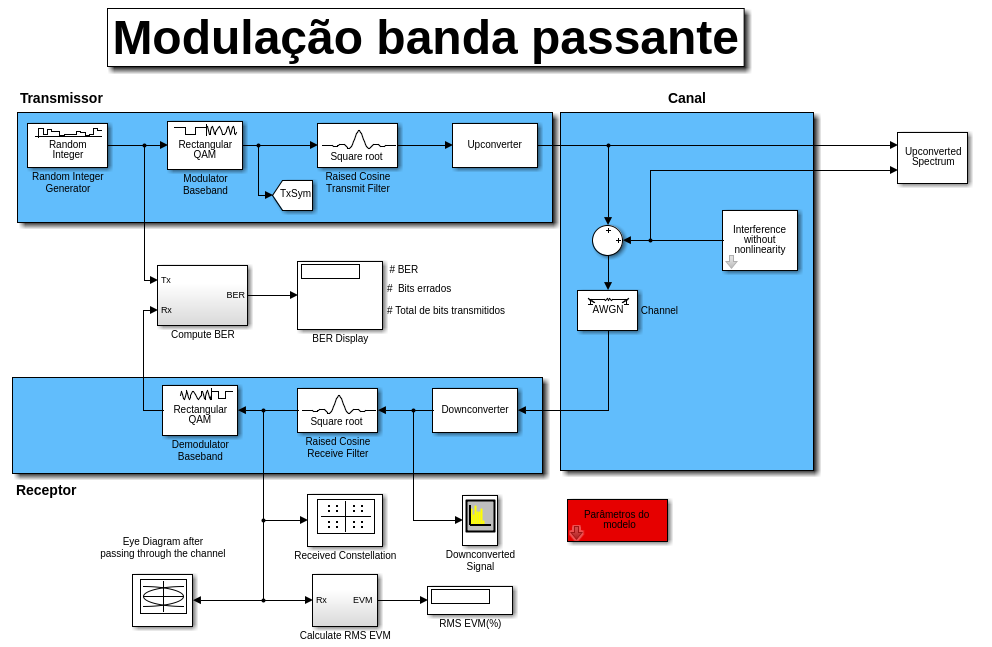Mudanças entre as edições de "Transmissão digital em banda passante"
| Linha 87: | Linha 87: | ||
O modelo realiza a transmissão em banda passante de sinais modulados digitalmente por um canal ruidoso ou com desvanecimento por multipercurso (Rayleigh ou Rician). Ambos são combinados com uma interferência fora da faixa causadas por um tom processado com uma não-linearidade cúbica. A transmissão dos símbolso é realizado em ''frames''. Neste modelo é possível controlar através das variáveis do bloco "Parâmetros do modelo", os parâmetros para realização do mesmo bem como eventual testes. Os parâmetros fornecidos por este bloco são: | O modelo realiza a transmissão em banda passante de sinais modulados digitalmente por um canal ruidoso ou com desvanecimento por multipercurso (Rayleigh ou Rician). Ambos são combinados com uma interferência fora da faixa causadas por um tom processado com uma não-linearidade cúbica. A transmissão dos símbolso é realizado em ''frames''. Neste modelo é possível controlar através das variáveis do bloco "Parâmetros do modelo", os parâmetros para realização do mesmo bem como eventual testes. Os parâmetros fornecidos por este bloco são: | ||
| − | |||
; Bloco Bernoulli Binary Generator : | ; Bloco Bernoulli Binary Generator : | ||
| Linha 116: | Linha 115: | ||
; Raised cosine filter: | ; Raised cosine filter: | ||
* samplesPerSymbol -> Amostras por símbolo; | * samplesPerSymbol -> Amostras por símbolo; | ||
| − | |||
==Testes que podem ser feitos== | ==Testes que podem ser feitos== | ||
Edição das 16h05min de 14 de setembro de 2015
Passband Modulation
Este modelo mostra uma maneira simples para executar a modulação de banda passante, multiplicando um sinal complexo modulado com uma onda senoidal para transladar o sinal na frequência. Mais informações [1].
Primeiramente baixe o arquivo a seguir Sistema.zip (que é uma versão parametrizável daquele encontrado na pasta em /opt/MATLAB/R20xxx/toolbox/comm/commdemos). Descompacte e certifique-se que no Matlab você esteja no diretório onde descompactou o arquivo. Digite no terminal do Matlab:
open_system('bandpass_modulation')
ou
'bandpass_modulation'
Toolbox e blocos necessários
Para realização da simulação, é necessário o Communications System Toolbox™ html, pdf fornecido pelo próprio Simulink. O exemplo é realizado de acordo com o seguinte diagrama de blocos:
- Random Integer Generator;
- QPSK Modulator Baseband;
- Goto;
- Raised Cosine Transmit Filter;
- Upconverter (Subsystem);
- Sum;
- Interference (Subsystem);
- Upconverted Spectra (Subsystem);
- AWGN Channel;
- Downconverter (Subsystem);
- QPSK Demodulator Baseband;
- Compute BER (Subsystem);
- Display;
- Constellation Diagram;
- Calculate RMS EVM (Subsystem);
- Spectrum Analyzer;
- Eye Diagram.
Para uma melhor visualização dos blocos e subsistemas usar [Tools>Model Explorer]
Subsistemas
Alguns dos blocos do diagrama citado acima, correspondem a um conjunto de partes inter-relacionadas integrante de um sistema mais amplo, em outras palavras um subsistema. Os blocos utilizados em cada subsistema são especificados abaixo.
- Upconverter
- Interference
- Upconverted Spectra
- Downconverter
- Compute BER
- Calculate RMS EVM
Modelo e parâmetros
O modelo realiza a transmissão em banda passante de sinais modulados digitalmente por um canal ruidoso ou com desvanecimento por multipercurso (Rayleigh ou Rician). Ambos são combinados com uma interferência fora da faixa causadas por um tom processado com uma não-linearidade cúbica. A transmissão dos símbolso é realizado em frames. Neste modelo é possível controlar através das variáveis do bloco "Parâmetros do modelo", os parâmetros para realização do mesmo bem como eventual testes. Os parâmetros fornecidos por este bloco são:
- Bloco Bernoulli Binary Generator
- symbolRate -> Taxa de símbolos (bauds);
- symbolPerFrame -> Número de símbolos por frame.
- Bloco Modulador Baseband and Demodulator Baseband
- Modulação digital utilizada -> Escolha da modulação usada (M-QAM,BPSK,QPSK,M-DPSK);
- M_ary -> Ordem da modulação.
- Bloco Channel
- maxDopplerShift -> Maximum Doppler shift of diffuse components (Hz);
- delayVector -> Discrete delays of channel (s);
- gainVector -> Average path gains (dB);
- LOSDopplerShift -> Doppler shift of line-of-sight component (Hz);
- KFactor -> Ratio of specular power to diffuse power;
- inputSignal -> Potência do sinal de entrada (watts);
- snr -> Relação sinal-ruído (SNR);
- EbNo -> Relação sinal-ruído (Eb/No).
- Bloco Interferer
- Ativar/Desativar interferencia não-linear;
- fci -> Frequência do oscilador de interferência (Hz).
- Upconverter and Downconverter
- fc -> Frequência do oscilador (Hz);
- Raised cosine filter
- samplesPerSymbol -> Amostras por símbolo;
Testes que podem ser feitos
Os testes foram realizados nas versões 2014a e 2015a do software Matlab, funcionando perfeitamente nas mesmas. A seguir alguns testes que podem ser feitos com este modelo.
When the simulation runs, two spectrum analyzers and one scatter plot open. The first spectrum analyzer shows the signal and the interference signal at passband. With the nonlinearity turned off, the spectrum of the tone interferer falls outside the bandwidth of the desired signal. With the cubic nonlinearity on, the third harmonic of the interference falls into the band of the desired signal. The second scope illustrates the signal after it has been downconverted back to baseband at the receiver, prior to the root raised cosine filtering. Note that with the nonlinearity on, you can see the interfering tone present with the baseband signal. The third scope shows the scatter plot of the received signal, and by toggling the nonlinearity on and off, you can view the effect the interference has on the scatter plot. With the nonlinearity on, the signal constellation is more diffuse than when the nonlinearity is not present.
The model also contains two numerical displays. The first one displays the BER of the link. The BER calculation resets each time the nonlinearity is toggled on or off. The second numerical display is the RMS Error Vector Magnitude (EVM).
- Experiências com o Exemplo
School between on/off the nonlinearity on the interference signal. Observe the changes this has on the received spectrum, constellation, BER and EVM. By varying the Eb/No parameter, you can produce BER curves, and compare the results of the model with theoretical results. Note that the model achieves expected theoretical results[ 1 ] for QPSK with the nonlinearity off. Furthermore, you can see the effects the nonlinearity has on overall BER. For further experimentation, try changing the value of the Eb/No parameter on the AWGN channel block, or changing the power of the interference signal. To change the power of the interference signal, open the Interference with Nonlinearity subsystem, and modify the gain value.
The Raised Cosine Transmit Filter and Raised Cosine Receive Filter blocks use a simple filtering method to perform pulse shaping. You can find an example showing more efficient pulse shaping implementations at: Pulse Shaping Filter Design The Downconverter block uses a simple complex multiplication method to perform downconversion. You can find an example showing more efficient downconversion using IF subsampling at: IF Subsampling with Complex Multirate Filters