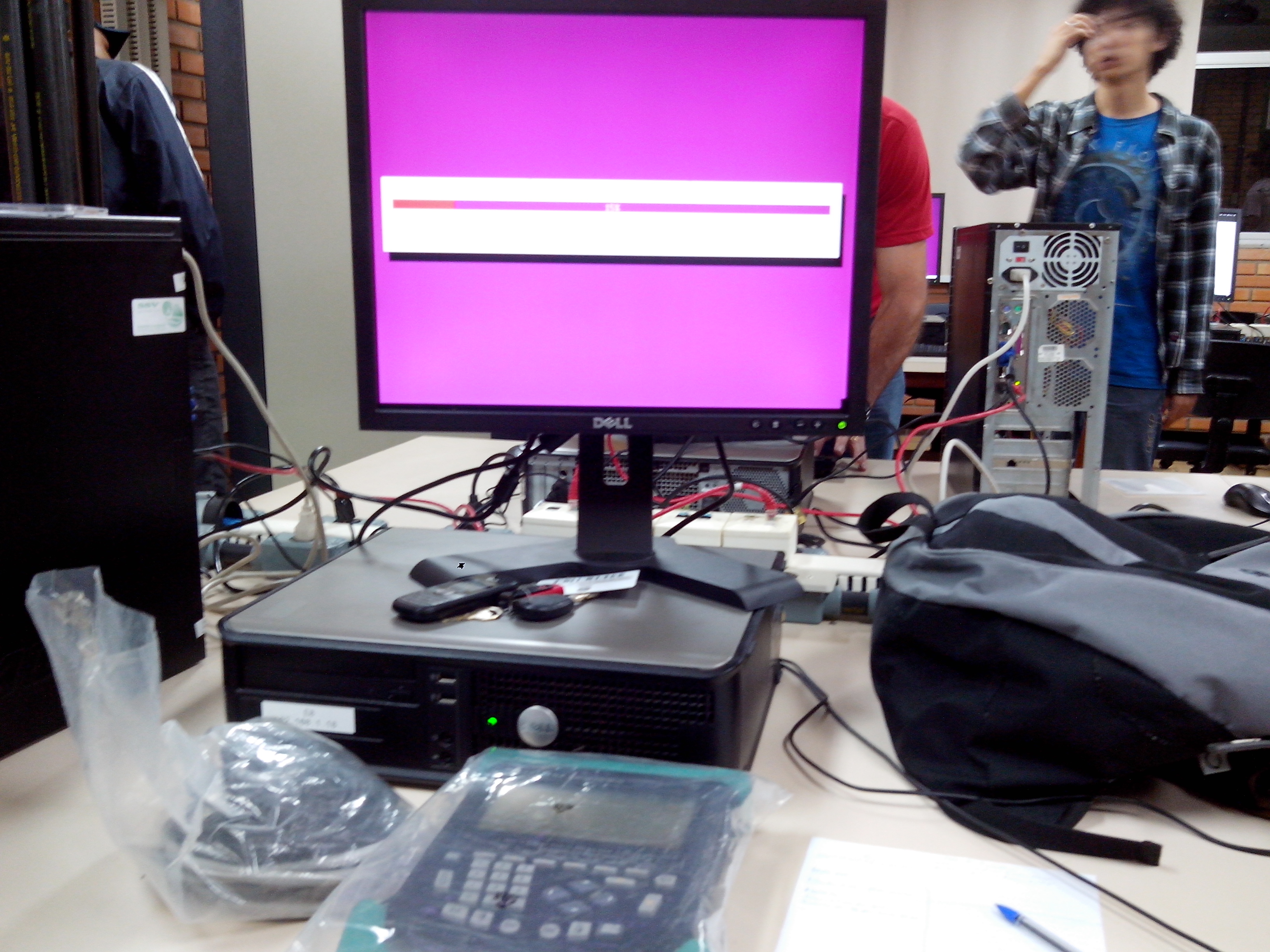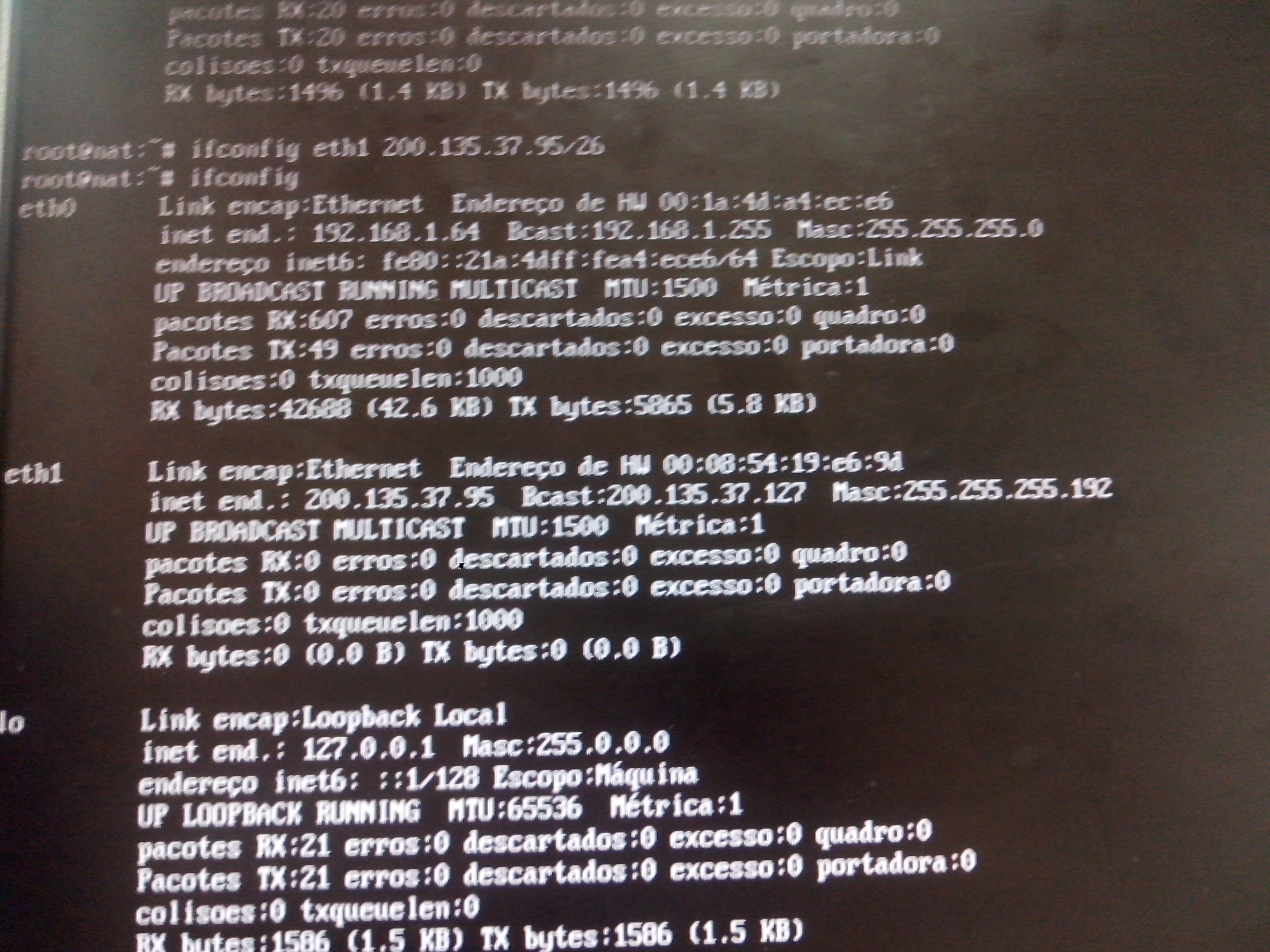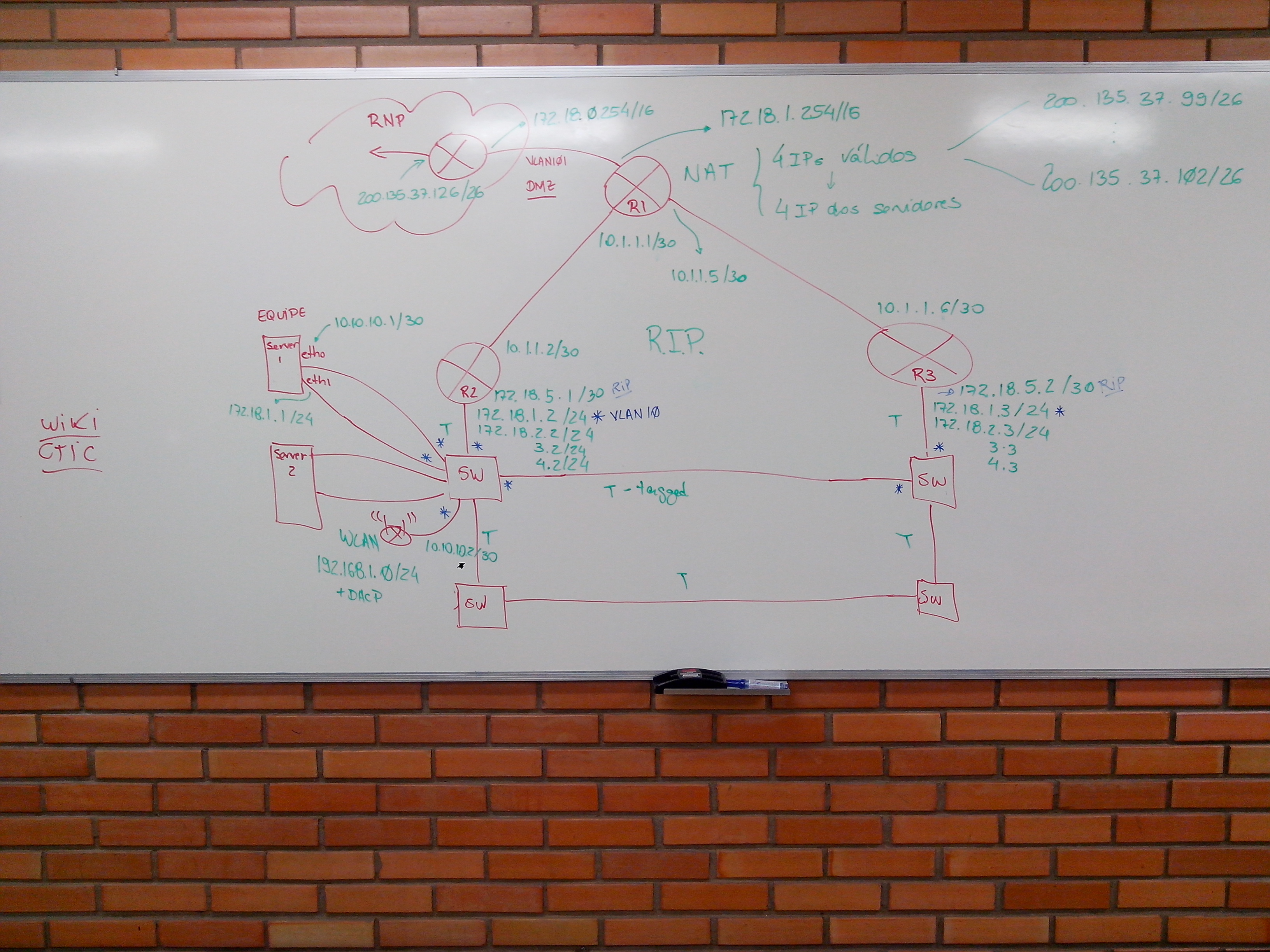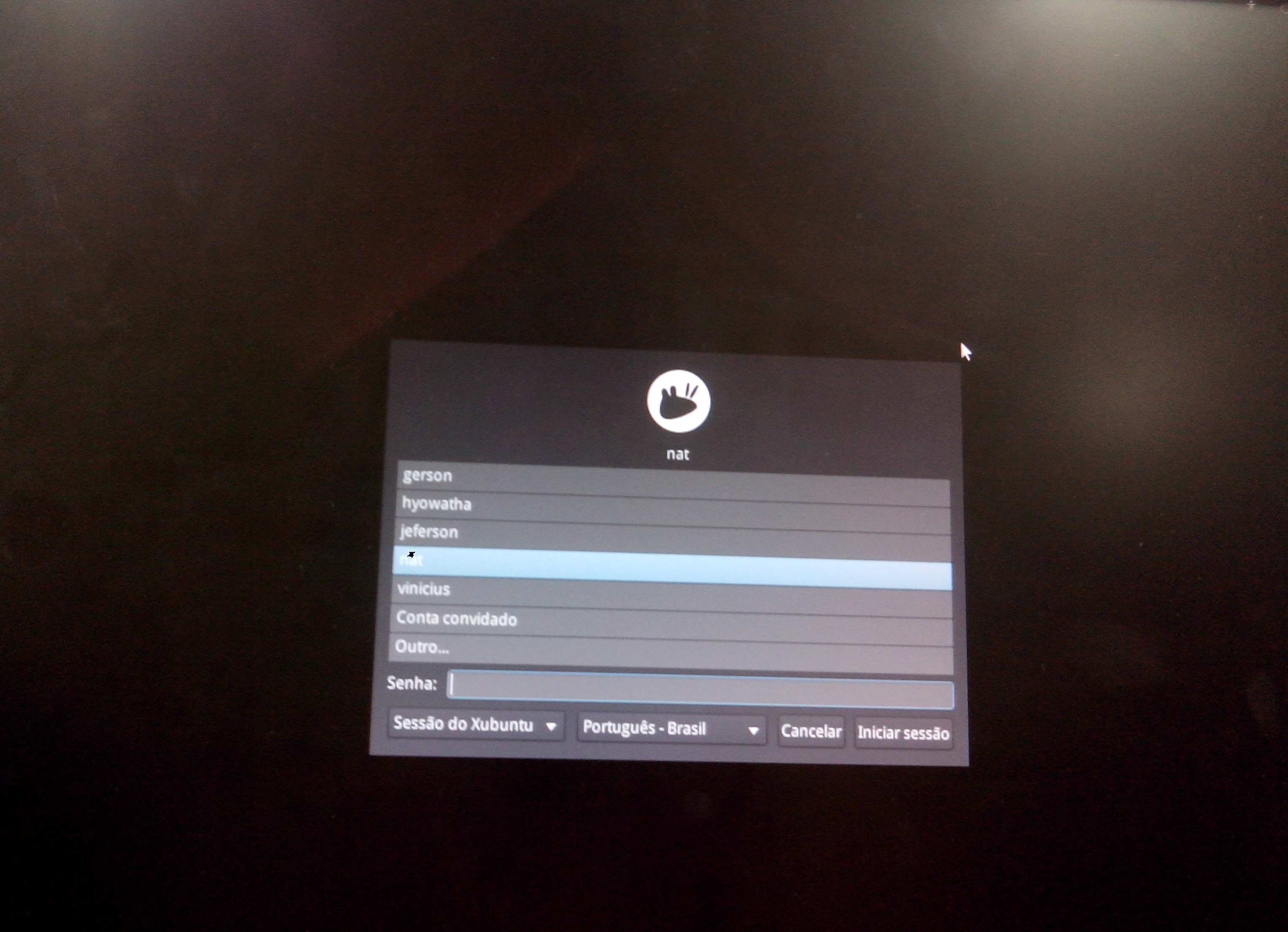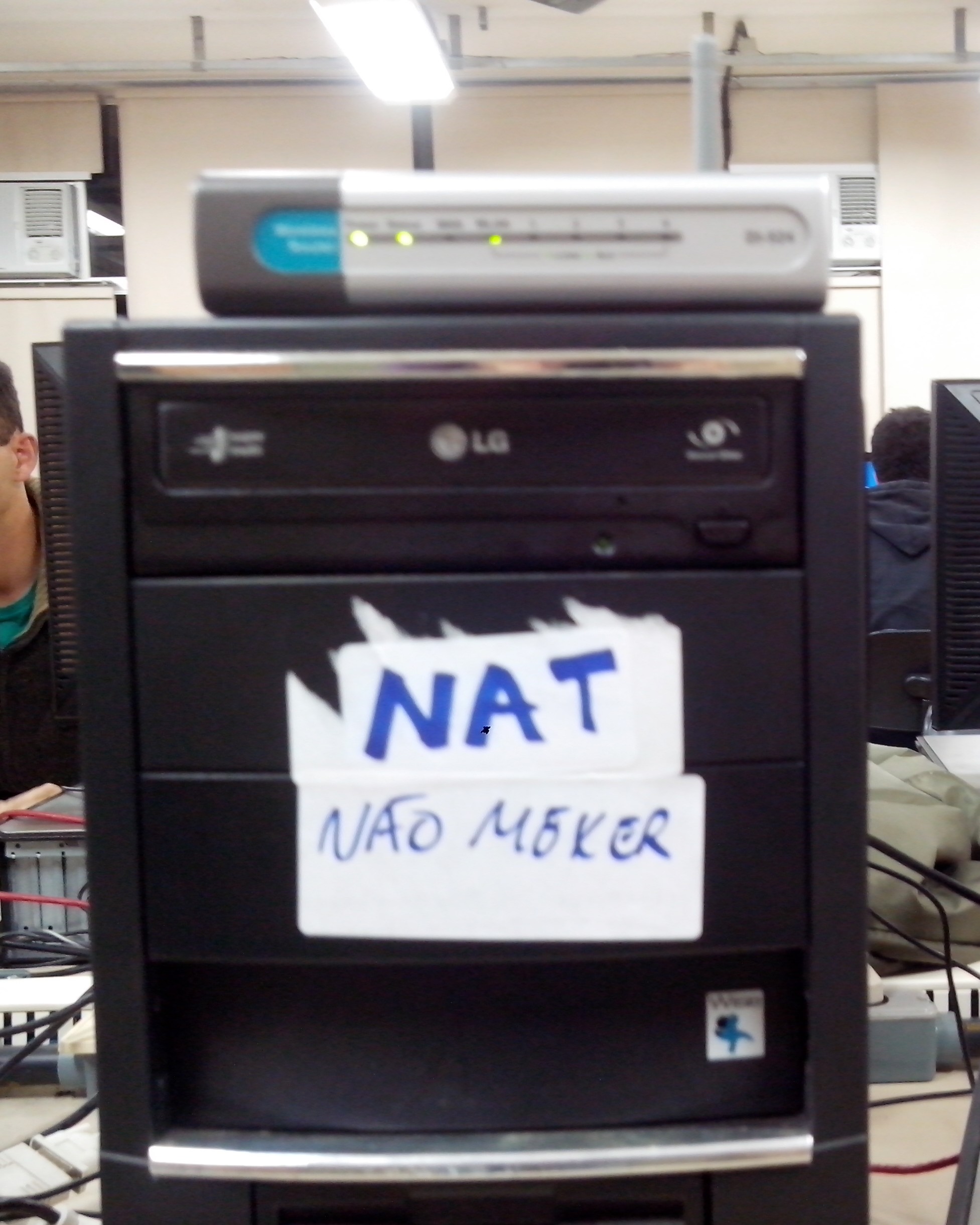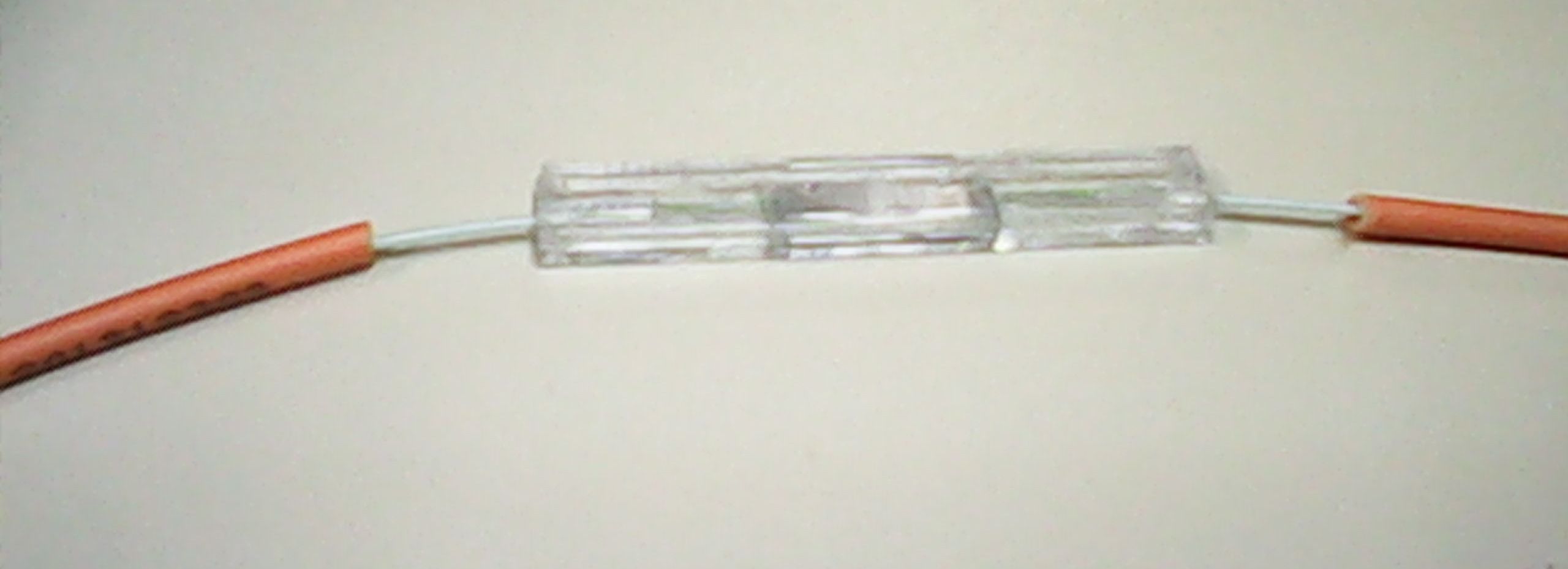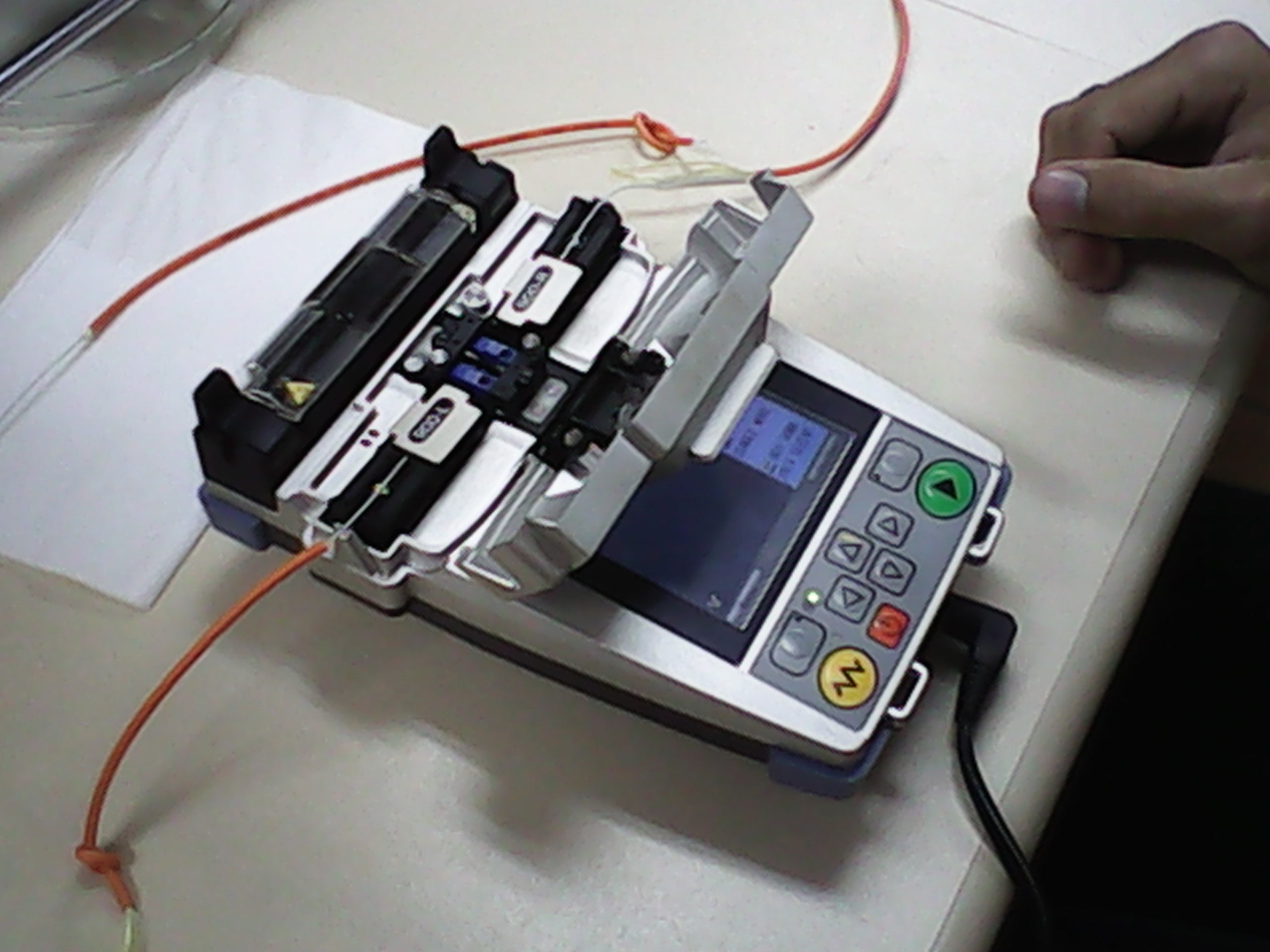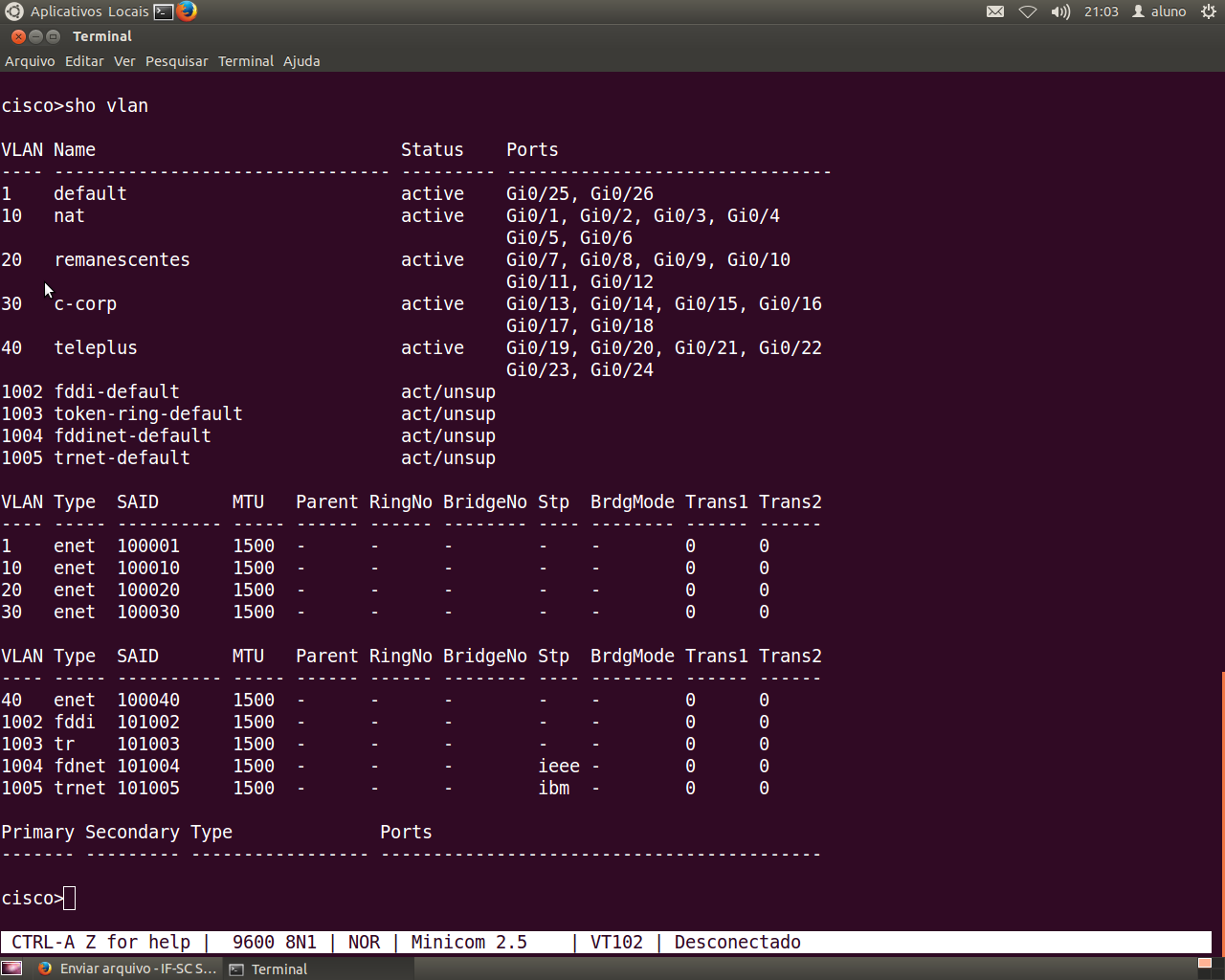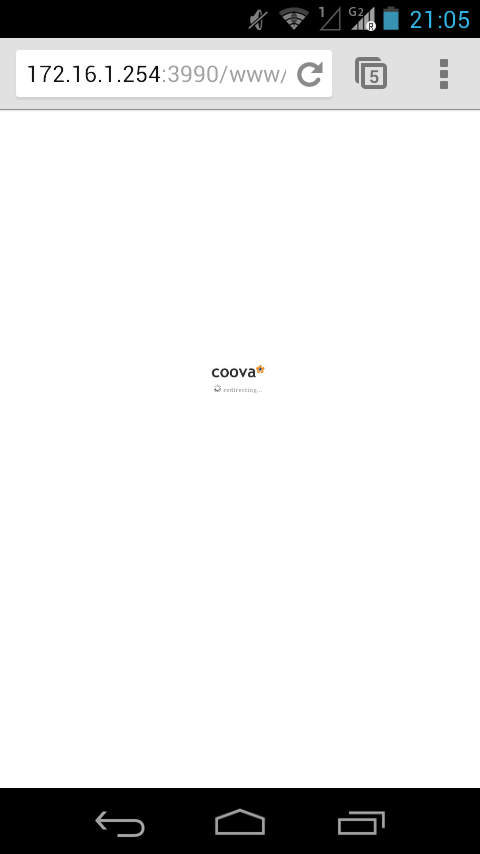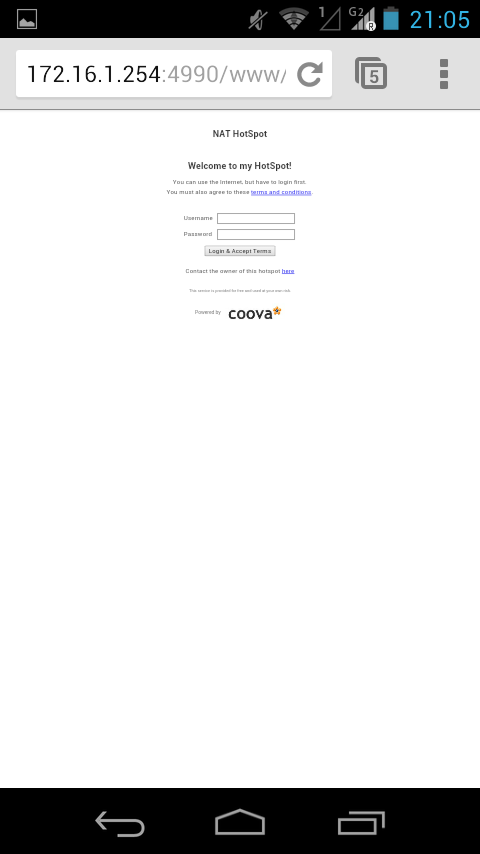Mudanças entre as edições de "Projeto Integrador - 2014.1 - NAT"
| (164 revisões intermediárias por 6 usuários não estão sendo mostradas) | |||
| Linha 1: | Linha 1: | ||
| − | + | [[Arquivo:NAT.jpg|right|500px]] | |
| − | = Projeto Integrador - NAT = | + | = Projeto Integrador - NAT - Network Adress Transmision = |
==10/06: Iniciando o Projeto Integrador (CAB (Terça-Feira)== | ==10/06: Iniciando o Projeto Integrador (CAB (Terça-Feira)== | ||
| Linha 8: | Linha 8: | ||
*Primeiro contato com os integrantes do Projeto Integrador. | *Primeiro contato com os integrantes do Projeto Integrador. | ||
*Os integrantes do grupo são: '''Jeferson, Gerson, Vinícius, Hyowata'''. | *Os integrantes do grupo são: '''Jeferson, Gerson, Vinícius, Hyowata'''. | ||
| − | * Primeiramente instalamos a fibra óptica | + | * Primeiramente instalamos a fibra óptica [http://www.furukawa.com.br/_php/downloadIndireto.php?numeracao=1030 FURUKAWA INDOOR/OUTDOOR TYPE OFNR] |
| + | [[Arquivo:fibra.jpg| central | 300px|]] | ||
* Verificamos a integridade física da máquina fornecida pelo IFSC | * Verificamos a integridade física da máquina fornecida pelo IFSC | ||
==11/06: Segundo dia do PI (IER (Quarta-Feira)== | ==11/06: Segundo dia do PI (IER (Quarta-Feira)== | ||
| − | * Começamos a instalação do Ubuntu Server 12.04 LTS | + | * Começamos a instalação do Ubuntu Server 12.04 LTS |
| − | * Iniciando a certificação do link principal com | + | [[Arquivo:ubuntu.jpg| central | 300px|]] |
| − | ** Entre os roteadores CISCO 2514 (R1) e CISCO 1750 (R2) | + | * Iniciando a certificação do link principal com [http://www.teknetelectronics.com/DataSheet/ACTERNA/WEBACTEREDT_135.pdf TestSet ACTERNA EDT-135] |
| + | [[Arquivo:testset.jpg| central | 300px|]] | ||
| + | [[Arquivo:testse2.jpg| central | 300px|]] | ||
| + | ** Entre os roteadores [http://www.cisco.com/c/en/us/support/docs/routers/2500-series-routers/5750-arch-2500-5750.html CISCO 2514 (R1)] e [http://www.cisco.com/en/US/products/hw/routers/ps221/products_data_sheet09186a0080092102.html CISCO 1750 (R2)] | ||
| − | ==='Descrição do Servidor'=== | + | ==='''Descrição do Servidor'''=== |
| − | + | * Configuração do '''Sistema Operacional''': | |
| − | + | <syntaxhighlight lang=bash> | |
cat /etc/issue | cat /etc/issue | ||
Ubuntu 12.04.4 LTS \n \l | Ubuntu 12.04.4 LTS \n \l | ||
</syntaxhighlight> | </syntaxhighlight> | ||
| − | + | ||
| − | + | * Para verificar a configuração do Hardware: | |
| + | *'''Memória''' (Total 2Gb): | ||
| + | <syntaxhighlight lang=bash> | ||
free | free | ||
total used free shared buffers cached | total used free shared buffers cached | ||
Mem: 2055312 251216 1804096 0 11556 200784 | Mem: 2055312 251216 1804096 0 11556 200784 | ||
-/+ buffers/cache: 38876 2016436 | -/+ buffers/cache: 38876 2016436 | ||
| − | Swap: | + | Swap: 3048572 0 3048572 |
</syntaxhighlight> | </syntaxhighlight> | ||
| − | + | *'''Processador''': | |
| + | <syntaxhighlight lang=bash> | ||
cat /proc/cpuinfo | cat /proc/cpuinfo | ||
processor : 0 | processor : 0 | ||
| Linha 43: | Linha 50: | ||
cpu MHz : 3059.161 | cpu MHz : 3059.161 | ||
cache size : 512 KB | cache size : 512 KB | ||
| − | + | </syntaxhighlight> | |
| − | + | ||
| − | + | *'''HD''' (total: 320Gb): | |
| − | + | <syntaxhighlight lang=bash> | |
| − | + | df -h | |
| − | + | Sist. Arq. Tam. Usado Disp. Uso% Montado em | |
| − | + | /dev/sda5 138G 2,7G 129G 3% / | |
| − | + | udev 995M 4,0K 995M 1% /dev | |
| − | + | tmpfs 402M 356K 402M 1% /run | |
| − | + | none 5,0M 0 5,0M 0% /run/lock | |
| − | + | none 1004M 0 1004M 0% /run/shm | |
| − | + | /dev/sda1 453M 30M 396M 8% /boot | |
| − | + | /dev/sda6 155G 267M 147G 1% /var | |
| + | </syntaxhighlight> | ||
| + | |||
| + | ==='''Configurando do Servidor'''=== | ||
| + | * Desabilitando '''Ctrl + Alt + Del'''. | ||
| + | |||
| + | *Foi editado o seguinte arquivo: | ||
| + | <syntaxhighlight lang=bash> | ||
| + | vim /etc/init/control-alt-delete.conf | ||
| + | </syntaxhighlight> | ||
| + | |||
| + | *Foi comentado a linha abaixo: | ||
| + | <syntaxhighlight lang=bash> | ||
| + | exec shutdown -r now "Control-Alt-Delete pressed" | ||
| + | </syntaxhighlight> | ||
| + | |||
| + | *Atualizando o Sistema. | ||
| + | <syntaxhighlight lang=bash> | ||
| + | sudo apt-get update | ||
| + | sudo apt-get upgrade | ||
| + | </syntaxhighlight> | ||
| + | |||
| + | *Instalando '''SSH'''. | ||
| + | <syntaxhighlight lang=bash> | ||
| + | sudo apt-get install ssh | ||
| + | </syntaxhighlight> | ||
| + | |||
| + | * Configurando '''Usuarios'''. | ||
| + | <syntaxhighlight lang=bash> | ||
| + | useradd gerson | ||
| + | useradd hyowata | ||
| + | useradd jeferson | ||
| + | useradd vinicius | ||
| + | </syntaxhighlight> | ||
| + | |||
| + | * Desabilitando ssh do '''ROOT''' editando o arquivo /etc/ssh/sshd_config. | ||
| + | <syntaxhighlight lang=bash> | ||
| + | ## Na linha PermitRootLogin yes para ## | ||
| + | PermitRootLogin no | ||
| + | </syntaxhighlight> | ||
| + | |||
| + | ==13/06: Terceiro dia do PI (GER (Sexta-Feira)== | ||
| + | |||
| + | ==='''Configurado Bind9 como servidor DNS'''=== | ||
| + | |||
| + | *Instalação do bind9: | ||
| + | <syntaxhighlight lang=bash> | ||
| + | sudo apt-get install bind9 | ||
| + | </syntaxhighlight> | ||
| + | |||
| + | *Editado o arquivo de configuração '''/etc/bind/named.conf.local''' | ||
| + | |||
| + | <syntaxhighlight lang=bash> | ||
| + | zone "nat.sj.ifsc.edu.br" { | ||
| + | type master; | ||
| + | file "/etc/bind/nat.zone"; | ||
| + | // abaixo fica autorizado que IFSC copie o conteúdo da zona !!! secundario | ||
| + | allow-transfer { 200.135.37.65; }; | ||
| + | }; | ||
| + | // reverso | ||
| + | zone "99.37.135.200.in-addr.arpa" { | ||
| + | type master; | ||
| + | file "/etc/bind/db.172"; | ||
| + | allow-transfer { 200.135.37.65; }; | ||
| + | }; | ||
| + | </syntaxhighlight> | ||
| + | |||
| + | *Editado o arquivo de configuração de zona '''/etc/bind/nat.zone''' | ||
| + | <syntaxhighlight lang=bash> | ||
| + | $TTL 604800 | ||
| + | @ IN SOA nat.sj.ifsc.edu.br. root.nat.sj.ifsc.edu.br. ( | ||
| + | 2 ; Serial | ||
| + | 604800 ; Refresh | ||
| + | 86400 ; Retry | ||
| + | 2419200 ; Expire | ||
| + | 604800 ) ; Negative Cache TTL | ||
| + | ; | ||
| + | @ IN A 200.135.37.99 | ||
| + | @ IN NS ns1.nat.sj.ifsc.edu.br. | ||
| + | @ IN A 127.0.0.1 | ||
| + | @ IN AAAA ::1 | ||
| + | ns1 IN A 200.135.37.99 | ||
| + | www IN CNAME nat.sj.ifsc.edu.br. | ||
| + | nat.sj.ifsc.edu.br. IN MX 0 mx | ||
| + | nat.sj.ifsc.edu.br. IN MX 10 mx | ||
| + | </syntaxhighlight> | ||
| + | |||
| + | *Editado o arquivo de configuração de db '''/etc/bind/db.172''' | ||
| + | <syntaxhighlight lang=bash> | ||
| + | $TTL 604800 | ||
| + | @ IN SOA ns1.nat.sj.ifsc.edu.br. root.nat.sj.ifsc.edu.br. ( | ||
| + | 1 ; Serial | ||
| + | 604800 ; Refresh | ||
| + | 86400 ; Retry | ||
| + | 2419200 ; Expire | ||
| + | 604800 ) ; Negative Cache TTL | ||
| + | ; | ||
| + | @ IN NS nat.sj.ifsc.edu.br. | ||
| + | 99 IN PTR ns1.nat.sj.ifsc.edu.br. | ||
| + | mail IN A 200.135.37.99 | ||
| + | </syntaxhighlight> | ||
| + | |||
| + | ==='''Configurado isc-dhcp-server como servidor DHCP'''=== | ||
| + | |||
| + | *Instalação do isc-dhcp-server: | ||
| + | <syntaxhighlight lang=bash> | ||
| + | sudo apt-get install isc-dhcp-server | ||
| + | </syntaxhighlight> | ||
| + | |||
| + | *Configurando personalizado o arquivo '''/etc/dhcp/dhcpd.conf''' | ||
| + | <syntaxhighlight lang=bash> | ||
| + | default-lease-time 600; | ||
| + | max-lease-time 7200; | ||
| + | option subnet-mask 255.255.255.0; | ||
| + | option broadcast-address 172.16.1.255; | ||
| + | option routers 172.16.1.254; | ||
| + | option domain-name-servers 200.135.37.99, 200.135.37.65; | ||
| + | option domain-name "nat.sj.ifsc.edu.br"; | ||
| + | |||
| + | subnet 172.16.1.0 netmask 255.255.255.0 { | ||
| + | range 172.16.1.50 172.16.1.200; | ||
| + | } | ||
| + | </syntaxhighlight> | ||
| + | |||
| + | *Configurando qual interface vai entregar IP editando o arquivo /etc/default/isc-dhcp-server | ||
| + | <syntaxhighlight lang=bash> | ||
| + | INTERFACES="eth1" | ||
| + | </syntaxhighlight> | ||
| + | |||
| + | ==16/06: Quarto dia do PI (PRC (Segunda-Feira)== | ||
| + | ==='''Configurando IP Externo'''=== | ||
| + | [[Arquivo:conf_IP.jpg | central | 300px|]] | ||
| + | * Fizemos a configuração e fizemos a fixação da maquina no armário. | ||
| + | [[Arquivo:maquina1.jpg | central | 300px|]] | ||
| + | |||
| + | ==18/06: Iniciando a esquematização do Site (IER (quinta-Feira)== | ||
| + | * Definimos como será feita a pagina principal do nosso site. | ||
| + | * Definido IPs internos, externos entro os roteadores segue abaixo: | ||
| + | [[Arquivo:IPs.jpg| central | 300px|]] | ||
| + | * O servidor foi configurado para acesso remoto. | ||
| + | [[Arquivo:remot.jpg| central | 300px|]] | ||
| + | <syntaxhighlight lang=bash> | ||
| + | apt-get install apache2 | ||
| + | ping google.com | ||
| + | apt-get install traceroute | ||
| + | apt-get install --no-install-recommends xubuntu-desktop | ||
| + | sudo apt-get install xfce4 | ||
| + | |||
| + | </syntaxhighlight> | ||
| + | * Configuramos AccessPoint D-Link DI-524, para mascara de rede 172.16.1.0/24 | ||
| + | [[Arquivo:dlink.jpg| central | 300px|]] | ||
| + | |||
| + | ==24/06: Projeto integrador (GAR (terça-Feira)== | ||
| + | *Foi corrigido os IP'S de 178 para 172. | ||
| + | *Foi corrigido os IP'S do DHCP e respectivas interfaces. | ||
| + | ==='''Instalado o servidor de email POSTFIX'''=== | ||
| + | <syntaxhighlight lang=bash> | ||
| + | apt-get install postfix | ||
| + | apt-get install mailutils | ||
| + | </syntaxhighlight> | ||
| + | <syntaxhighlight lang=bash> | ||
| + | vi /etc/postfix/main.cf | ||
| + | |||
| + | *Foi alterado as configurações para o host da NAT | ||
| + | |||
| + | myhostname = nat.sj.ifsc.edu.br | ||
| + | alias_maps = hash:/etc/aliases | ||
| + | alias_database = hash:/etc/aliases | ||
| + | mydestination = nat, localhost.localdomain, , localhost | ||
| + | relayhost = | ||
| + | mynetworks = 127.0.0.0/8 [::ffff:127.0.0.0]/104 [::1]/128 | ||
| + | mailbox_size_limit = 0 | ||
| + | recipient_delimiter = + | ||
| + | inet_interfaces = all | ||
| + | mydomain = nat.sj.ifsc.edu.br | ||
| + | mynetwork_style = subnet | ||
| + | </syntaxhighlight> | ||
| + | |||
| + | <syntaxhighlight lang=bash> | ||
| + | service postfix start | ||
| + | </syntaxhighlight> | ||
| + | <syntaxhighlight lang=bash> | ||
| + | root@nat:~# mail hyowatha@gmail.com | ||
| + | Cc: | ||
| + | Subject: testes | ||
| + | tetstets | ||
| + | |||
| + | </syntaxhighlight> | ||
| + | |||
| + | ==='''Instalado e configurado [http://freeradius.org/ FreeRaius]:'''=== | ||
| + | <syntaxhighlight lang=bash> | ||
| + | apt-get install freeradius freeradius-ldap freeradius-common | ||
| + | apt-get install openldap-server | ||
| + | aptitude install apache2 libapache2-mod-php5 php5 php5-cgi php5-ldap | ||
| + | aptitude install phpldapadmin | ||
| + | dpkg-reconfigure slapd | ||
| + | apt-get install ldap-utils | ||
| + | ufw allow 80 | ||
| + | ufw allow 389 | ||
| + | </syntaxhighlight> | ||
| + | *Configurado os arquivos com os respectivos conteúdos LDAP: | ||
| + | <syntaxhighlight lang=bash> | ||
| + | vim /etc/ldap/ldap.conf | ||
| + | </syntaxhighlight> | ||
| + | <syntaxhighlight lang=bash> | ||
| + | BASE dc=nat,dc=sj,dc=ifsc,dc=edu,dc=br | ||
| + | URI ldap://200.135.37.99 | ||
| + | </syntaxhighlight> | ||
| + | <syntaxhighlight lang=bash> | ||
| + | vim /etc/phpldapadmin/config.php | ||
| + | </syntaxhighlight> | ||
| + | <syntaxhighlight lang=bash> | ||
| + | $servers->setValue('login','bind_id','cn=admin,dc=sj,dc=ifsc,dc=edu,dc=br'); | ||
| + | $servers->setValue('server','base',array('dc=sj,dc=ifsc,dc=edu,dc=br')); | ||
| + | $servers->setValue('login','bind_id','cn=admin,dc=sj,dc=ifsc,dc=edu,dc=br'); | ||
| + | </syntaxhighlight> | ||
| + | <syntaxhighlight lang=bash> | ||
| + | vim /etc/freeradius/modules/ldap | ||
| + | #modificar as seguintes linhas | ||
| + | </syntaxhighlight> | ||
| + | <syntaxhighlight lang=bash> | ||
| + | server = "nat.sj.ifsc.edu.br" | ||
| + | basedn = "dc=nat,dc=sj,dc=ifsc,dc=edu,dc=br" | ||
| + | filter = "(uid=%u)" | ||
| + | access_attr = "uid" | ||
| + | edir_account_policy_check = yes | ||
| + | dictionary_mapping = ${confdir}/ldap.attrmap | ||
| + | </syntaxhighlight> | ||
| + | <syntaxhighlight lang=bash> | ||
| + | vim /etc/freeradius/sites-enabled/default | ||
| + | </syntaxhighlight> | ||
| + | <syntaxhighlight lang=bash> | ||
| + | authorize { | ||
| + | ldap | ||
| + | expiration | ||
| + | logintime | ||
| + | } | ||
| + | |||
| + | authenticate { | ||
| + | Auth-Type LDAP { | ||
| + | ldap | ||
| + | } | ||
| + | } | ||
| + | |||
| + | preacct { | ||
| + | preprocess | ||
| + | acct_unique | ||
| + | suffix | ||
| + | files | ||
| + | } | ||
| + | |||
| + | accounting { | ||
| + | detail | ||
| + | unix | ||
| + | radutmp | ||
| + | attr_filter.accounting_response | ||
| + | } | ||
| + | |||
| + | session { | ||
| + | radutmp | ||
| + | } | ||
| + | |||
| + | post-auth { | ||
| + | Post-Auth-Type REJECT { | ||
| + | attr_filter.access_reject | ||
| + | } | ||
| + | } | ||
| + | </syntaxhighlight> | ||
| + | <syntaxhighlight lang=bash> | ||
| + | vim /etc/freeradius/clients.conf | ||
| + | </syntaxhighlight> | ||
| + | <syntaxhighlight lang=bash> | ||
| + | client localhost { | ||
| + | ipaddr = 127.0.0.1 | ||
| + | secret = testing123 | ||
| + | require_message_authenticator = no | ||
| + | } | ||
| + | # Exemplo de configuração para rede (caso não utilize, comente as 4 linhas abaixo) | ||
| + | client 172.16.1.0/24 { | ||
| + | secret = sw2011 | ||
| + | shortname = switches-3com | ||
| + | } | ||
| + | # Exemplo de configuração para host (caso não utilize, comente as 4 linhas abaixo) | ||
| + | client 172.16.1.4 { | ||
| + | secret = wl2011 | ||
| + | shortname = ap-wireless | ||
| + | } | ||
| + | </syntaxhighlight> | ||
| + | <syntaxhighlight lang=bash> | ||
| + | vim /etc/freeradius/radiusd.conf | ||
| + | </syntaxhighlight> | ||
| + | <syntaxhighlight lang=bash> | ||
| + | prefix = /usr | ||
| + | exec_prefix = /usr | ||
| + | sysconfdir = /etc | ||
| + | localstatedir = /var | ||
| + | sbindir = /usr/sbin | ||
| + | logdir = /var/log/radius | ||
| + | raddbdir = /etc/freeradius | ||
| + | radacctdir = /var/log/radius/radacct | ||
| + | name = radiusd | ||
| + | confdir = ${raddbdir} | ||
| + | run_dir = ${localstatedir}/run/${name} | ||
| + | db_dir = ${raddbdir} | ||
| + | libdir = /usr/lib/freeradius | ||
| + | pidfile = ${run_dir}/${name}.pid | ||
| + | max_request_time = 30 | ||
| + | cleanup_delay = 5 | ||
| + | max_requests = 1024 | ||
| + | listen { | ||
| + | type = auth | ||
| + | ipaddr = * | ||
| + | port = 0 | ||
| + | } | ||
| + | listen { | ||
| + | ipaddr = * | ||
| + | port = 0 | ||
| + | type = acct | ||
| + | } | ||
| + | hostname_lookups = no | ||
| + | allow_core_dumps = no | ||
| + | regular_expressions = yes | ||
| + | extended_expressions = yes | ||
| + | log { | ||
| + | destination = files | ||
| + | file = ${logdir}/radius.log | ||
| + | syslog_facility = daemon | ||
| + | stripped_names = no | ||
| + | auth = yes | ||
| + | auth_badpass = yes | ||
| + | auth_goodpass = yes | ||
| + | } | ||
| + | checkrad = ${sbindir}/checkrad | ||
| + | security { | ||
| + | max_attributes = 200 | ||
| + | reject_delay = 1 | ||
| + | status_server = yes | ||
| + | } | ||
| + | proxy_requests = yes | ||
| + | $INCLUDE proxy.conf | ||
| + | $INCLUDE clients.conf | ||
| + | thread pool { | ||
| + | start_servers = 5 | ||
| + | max_servers = 32 | ||
| + | min_spare_servers = 3 | ||
| + | max_spare_servers = 10 | ||
| + | max_requests_per_server = 0 | ||
| + | } | ||
| + | modules { | ||
| + | $INCLUDE ${confdir}/modules/ | ||
| + | $INCLUDE eap.conf | ||
| + | } | ||
| + | instantiate { | ||
| + | exec | ||
| + | expr | ||
| + | expiration | ||
| + | logintime | ||
| + | } | ||
| + | $INCLUDE policy.conf | ||
| + | $INCLUDE sites-enabled/ | ||
| + | </syntaxhighlight> | ||
| + | <syntaxhighlight lang=bash> | ||
| + | #testando | ||
| + | radtest abc 123 localhost 1812 testing123 | ||
| + | </syntaxhighlight> | ||
| + | |||
| + | =='''25/06: Projeto integrador (IER (quarta-Feira)'''== | ||
| + | *Instalado e configurado X11vnc: | ||
| + | |||
| + | =='''26/06: Projeto integrador (CAB (quinta-Feira)'''== | ||
| + | *Instrumentação sobre [http://pt.wikipedia.org/wiki/Fibra_%C3%B3ptica Fibra Óptica] | ||
| + | * Emenda Mecânica | ||
| + | [[Arquivo:Fusao1.jpg|300px]] | ||
| + | |||
| + | * Fusão da Fibra Óptica | ||
| + | [[Arquivo:Fusao2.jpg|300px]] | ||
| + | |||
| + | =='''27/06: Projeto integrador (GER (sexta-Feira)'''== | ||
| + | ==='''Configuramos AccessPoint D-Link DI-524'''=== | ||
| + | **Removido DHCP interno do AP. | ||
| + | **Configurado com IP fixo da nossa interface interna. | ||
| + | *Corrigido os endereços IP do DNS. | ||
| + | *Realizado comando para trocar pacotes da interface WAN do servidor: | ||
| + | <syntaxhighlight lang=bash> | ||
| + | # Temporario # | ||
| + | iptables -t nat -A POSTROUTING -o eth0 -j MASQUERADE | ||
| + | </syntaxhighlight> | ||
| + | *Configuramos um script para iniciar com este comando: | ||
| + | <syntaxhighlight lang=bash> | ||
| + | vim /etc/init.d/nat_habilita.sh | ||
| + | # Com o conteudo: | ||
| + | |||
| + | #!/bin/bash | ||
| + | iptables -t nat -A POSTROUTING -o eth0 -j MASQUERADE | ||
| + | # Dando permissão para executar | ||
| + | chmod +x /etc/init.d/nat_habilita.sh | ||
| + | </syntaxhighlight> | ||
| + | *Realizado comando para rotear pacotes da interface WAN do servidor: | ||
| + | <syntaxhighlight lang=bash> | ||
| + | echo 1 > /proc/sys/net/ipv4/ip_forward | ||
</syntaxhighlight> | </syntaxhighlight> | ||
| + | *Pesquisamos sobre como colocar FreeRadius no AccessPoint D-Link DI-524.[https://help.ubuntu.com/community/WifiDocs/ChillispotHotspot ChilliSpot] | ||
| + | |||
| + | =='''30/06: Projeto integrador (PRC (Segunda-Feira)'''== | ||
| + | * Iniciamos a configuração do FreeRadius + Hotspot (com chillispot) | ||
| + | configurado como o tutorial e nada | ||
| + | https://help.ubuntu.com/community/WifiDocs/ChillispotHotspot | ||
| + | |||
| + | =='''01/07: Projeto integrador (GER (Terça-Feira)'''== | ||
| + | * Configuramos do FreeRadius + Hotspot (com chillicoova) | ||
| + | configurado como o tutorial e nada | ||
| + | http://www.vivaolinux.com.br/topico/Redes/Coovachilli-Captive-Portal | ||
| + | |||
| + | |||
| + | =='''09/07: Projeto integrador (IER (Quarta-Feira)'''== | ||
| + | * Configuramos as VLANS no switch cisco Catalyst 2960-S | ||
| + | <syntaxhighlight lang=bash> | ||
| + | sudo minicom | ||
| + | Switch>enable | ||
| + | Switch(config)#vlan 10 | ||
| + | Switch(config-vlan)#name nat | ||
| + | Switch(config-vlan)#end | ||
| + | Switch#conf t | ||
| + | |||
| + | Switch(config)#vlan 20 | ||
| + | Switch(config-vlan)#name remanescentes | ||
| + | Switch(config-vlan)#end | ||
| + | Switch#conf t | ||
| + | |||
| + | Switch(config)#vlan 30 | ||
| + | Switch(config-vlan)#name ccorp | ||
| + | Switch(config-vlan)#end | ||
| + | Switch#conf t | ||
| + | |||
| + | Switch(config)#vlan 40 | ||
| + | Switch(config-vlan)#name teleplus | ||
| + | Switch(config-vlan)#end | ||
| + | Switch#conf t | ||
| + | |||
| + | direcionando as portas de 2 a 6 para vlan 10 | ||
| + | direcionando as portas de 7 a 12 para vla 20 | ||
| + | direcionando as portas de 13 a 18 para vlan 30 | ||
| + | direcionando as portas de 19 a 23 para vlan 40 | ||
| + | |||
| + | Switch(config)#init range gigabitEthernet 0/2 - 6 | ||
| + | Switch(config-if-range)#switchport mode access | ||
| + | Switch(config-if-range)#switchport access vlan 10 | ||
| + | Switch(config-if-range)#end | ||
| + | |||
| + | Switch(config)#init range gigabitEthernet 0/7 -12 | ||
| + | Switch(config-if-range)#switchport mode access | ||
| + | Switch(config-if-range)#switchport access vlan 20 | ||
| + | Switch(config-if-range)#end | ||
| + | |||
| + | |||
| + | Switch(config)#init range gigabitEthernet 0/13 -18 | ||
| + | Switch(config-if-range)#switchport mode access | ||
| + | Switch(config-if-range)#switchport access vlan 30 | ||
| + | Switch(config-if-range)#end | ||
| + | |||
| + | |||
| + | Switch(config)#init range gigabitEthernet 0/19 -23 | ||
| + | Switch(config-if-range)#switchport mode access | ||
| + | Switch(config-if-range)#switchport access vlan 40 | ||
| + | Switch#(config-if-range)#end | ||
| + | |||
| + | Switch#show vlan brief | ||
| + | |||
| + | * Spaning-tree habilitados em todas as vlans | ||
| + | Switch(config)#spaning-tree vlan 10 root primary | ||
| + | Switch(config)#spaning-tree vlan 20 root primary | ||
| + | Switch(config)#spaning-tree vlan 30 root primary | ||
| + | Switch(config)#spaning-tree vlan 40 root primary | ||
| + | |||
| + | * Habilitando trunk nas portas 1 e 24 de cada switch | ||
| + | Switch>enable | ||
| + | Switch#conf t | ||
| + | Switch(config)#interface gigafastEthernet 0/1 | ||
| + | Switch(config-if)#switchport mode trunk | ||
| + | Switch(config-if)end | ||
| + | |||
| + | Switch#conf t | ||
| + | Switch(config)#interface gigafastEthernet 0/24 | ||
| + | Switch(config-if)#switchport mode trunk | ||
| + | Switch(config-if)end | ||
| + | |||
| + | * Configurando endereço de gerenciamento nos Switchs | ||
| + | |||
| + | * Switch remanescentes (vlan 10) | ||
| + | Switch>enable | ||
| + | Switch#conf t | ||
| + | Switch(config)#interface vlan 10 | ||
| + | Switch(config-if)#ip address 10.0.0.40 255.255.255.0 | ||
| + | Switch(config-if)#no shutdown | ||
| + | |||
| + | * Switch remanescentes (vlan 20) | ||
| + | Switch>enable | ||
| + | Switch#conf t | ||
| + | Switch(config)#interface vlan 20 | ||
| + | Switch(config-if)#ip address 10.0.0.41 255.255.255.0 | ||
| + | Switch(config-if)#no shutdown | ||
| + | |||
| + | * Switch ccorp (vlan 30) | ||
| + | Switch>enable | ||
| + | Switch#conf t | ||
| + | Switch(config)#interface vlan 30 | ||
| + | Switch(config-if)#ip address 10.0.0.42 255.255.255.0 | ||
| + | Switch(config-if)#no shutdown | ||
| + | |||
| + | * Switch teleplus (vlan 40) | ||
| + | Switch>enable | ||
| + | Switch#conf t | ||
| + | Switch(config)#interface vlan 40 | ||
| + | Switch(config-if)#ip address 10.0.0.42 255.255.255.0 | ||
| + | Switch(config-if)#no shutdown | ||
| + | </syntaxhighlight> | ||
| + | |||
| + | [[Arquivo:vl1.jpg| central | 300px|]] | ||
| + | |||
| + | =='''10/07: Projeto integrador (CAB (Quinta-Feira)'''== | ||
| + | *Instalando coova | ||
| + | <syntaxhighlight lang=bash> | ||
| + | apt-get install coova | ||
| + | </syntaxhighlight> | ||
| + | *Configurando coova edite o arquivo /etc/chilli/config | ||
| + | <syntaxhighlight lang=bash> | ||
| + | HS_LANIF=eth1 # Subscriber Interface for client devices | ||
| + | HS_NETWORK=172.16.1.0 # HotSpot Network (must include HS_UAMLISTEN) | ||
| + | HS_NETMASK=255.255.255.0 # HotSpot Network Netmask | ||
| + | HS_UAMLISTEN=172.16.1.254 # HotSpot IP Address (on subscriber network) | ||
| + | HS_UAMPORT=3990 # HotSpot UAM Port (on subscriber network) | ||
| + | HS_UAMUIPORT=4990 # HotSpot UAM "UI" Port (on subscriber network, for embedded portal) | ||
| + | # OpenDNS Servers | ||
| + | HS_DNS1=200.135.37.99 | ||
| + | HS_DNS2=200.135.37.65 | ||
| + | HS_NASID=localhost | ||
| + | HS_RADIUS=localhost | ||
| + | HS_RADIUS2=localhost | ||
| + | #HS_UAMALLOW=172.16.1.0/24 | ||
| + | HS_RADSECRET=testing123 # Set to be your RADIUS shared secret | ||
| + | HS_UAMSECRET=nat # Set to be your UAM secret | ||
| + | HS_UAMALIASNAME=chilli | ||
| + | # Optional initial redirect and RADIUS settings | ||
| + | HS_SSID="NAT" # To send to the captive portal | ||
| + | # HS_NASMAC=<mac address> # To explicitly set Called-Station-Id | ||
| + | HS_NASIP=127.0.0.1 # To explicitly set NAS-IP-Address | ||
| + | HS_UAMSERVER=$HS_UAMLISTEN | ||
| + | HS_UAMFORMAT=http://\$HS_UAMLISTEN:\$HS_UAMUIPORT/www/login.chi | ||
| + | HS_UAMHOMEPAGE=http://200.135.37.99/indexcadastro.php | ||
| + | HS_MACAUTH=on | ||
| + | HS_RADCONF_SERVER=https://172.16.1.254 # RADIUS Server | ||
| + | HS_RADCONF_SECRET=testing123 # RADIUS Shared Secret | ||
| + | HS_RADCONF_AUTHPORT=1812 # Auth port | ||
| + | HS_RADCONF_USER=abc # Username | ||
| + | HS_RADCONF_PWD=123 | ||
| + | HS_TCP_PORTS="80 443 23 25 587 8000" | ||
| + | HS_MODE=hotspot | ||
| + | HS_TYPE=chillispot | ||
| + | HS_WWWDIR=/etc/chilli/www | ||
| + | HS_WWWBIN=/etc/chilli/wwwsh | ||
| + | HS_PROVIDER=Coova | ||
| + | HS_PROVIDER_LINK=http://nat.sj.ifsc.edu.br | ||
| + | HS_LOC_NAME="NAT HotSpot" # WISPr Location Name and used in portal | ||
| + | </syntaxhighlight> | ||
| + | [[Arquivo:coova.jpg| central | 300px|]] | ||
| + | [[Arquivo:coova2.jpg| central | 300px|]] | ||
| + | |||
| + | =='''Referencias'''== | ||
| + | ==='''VER'''=== | ||
| + | http://www.radiusdesk.com/getting_started/install_ubuntu_coovachilli | ||
| + | |||
| + | http://www.vivaolinux.com.br/dica/Criando-seu-proprio-Captive-Portal | ||
| + | |||
| + | http://coova.org/node/3960 | ||
| + | |||
| + | http://www.vivaolinux.com.br/artigo/Hotspot-Atualizacao-CoovaChilli/?pagina=2 | ||
| + | |||
| + | ivaolinux.com.br/artigo/Hotspot-rapido-com-Coovachilli?pagina=2 | ||
| + | |||
| + | VLAN | ||
| + | |||
| + | http://www.dltec.com.br/blog/cisco/como-criar-vlan-e-alocar-portas-em-switches-cisco-ccna/ | ||
| + | |||
| + | |||
| + | |||
| + | http://aryo.info/labs/captive-portal-using-php-and-iptables.html | ||
| + | |||
| + | http://www.vivaolinux.com.br/artigo/Hotspot-Atualizacao-CoovaChilli/?pagina=2 | ||
| + | |||
| + | http://www.vivaolinux.com.br/artigo/Hotspot-rapido-com-Coovachilli | ||
| + | |||
| + | http://www.chillispot.org/chilliforum/forum12-chillispot-configuration.html | ||
| + | |||
| + | http://www.chillispot.org/chilliforum/forum16-radius-configuration.html | ||
| + | |||
| + | http://vuksan.com/linux/dot1x/802-1x-LDAP.html | ||
| + | |||
| + | https://help.ubuntu.com/community/WifiDocs/ChillispotHotspot | ||
| + | |||
| + | http://www.stato.blog.br/wordpress/?p=738 | ||
| + | |||
| + | http://www.unixmen.com/openldap-installation-configuration-ubuntu-12-1013-0413-10-debian-67-2/ | ||
| + | |||
| + | http://www.vivaolinux.com.br/artigo/Entendendo-o-LDAP/?pagina=4 | ||
| + | |||
| + | http://www.vivaolinux.com.br/artigo/Tutorial-completo-de-implementacao-de-LDAP-+-Samba-+-Squid/ | ||
| + | |||
| + | http://www.sourcebrasil.org/tutoriais/visualizar/openfire-no-ubuntu-server-usando-banco-de-dados-do-ad.html | ||
| + | |||
| + | http://www.unitednerds.org/thefallen/docs/?area=LDAP&tuto=LDAP-NSS_Ldap | ||
| + | |||
| + | http://www.vivaolinux.com.br/artigo/Configurando-um-servidor-Freeradius-+-openLDAP | ||
| + | |||
| + | http://www.tldp.org/HOWTO/archived/LDAP-Implementation-HOWTO/radius.html | ||
| + | |||
| + | http://www.vivaolinux.com.br/artigo/Configuracao-simples-Samba-+-LDAP?pagina=3 | ||
| + | |||
| + | http://www.tldp.org/HOWTO/archived/LDAP-Implementation-HOWTO/radius.html | ||
| + | |||
| + | http://repositorio.roca.utfpr.edu.br/jspui/bitstream/1/416/1/CT_GESER_1_2011_14.pdf | ||
| + | |||
| + | http://softwarelivre.org/gomex/blog/openldap-samba-como-alternativa-livre-ao-active-directory | ||
| + | |||
| + | http://www.vivaolinux.com.br/artigo/Configurando-um-servidor-Freeradius-+-openLDAP | ||
| + | |||
| + | http://stackoverflow.com/questions/23869249/freeradius-ldap-mikrotik-client-clear-text-password-not-available | ||
| + | |||
| + | http://www.vivaolinux.com.br/topico/Adminitradores-Mikrotik/Servico-ldap/ | ||
Edição atual tal como às 20h27min de 15 de julho de 2014
Projeto Integrador - NAT - Network Adress Transmision
10/06: Iniciando o Projeto Integrador (CAB (Terça-Feira)
- Início do Projeto.
- Primeiro contato com os integrantes do Projeto Integrador.
- Os integrantes do grupo são: Jeferson, Gerson, Vinícius, Hyowata.
- Primeiramente instalamos a fibra óptica FURUKAWA INDOOR/OUTDOOR TYPE OFNR
- Verificamos a integridade física da máquina fornecida pelo IFSC
11/06: Segundo dia do PI (IER (Quarta-Feira)
- Começamos a instalação do Ubuntu Server 12.04 LTS
- Iniciando a certificação do link principal com TestSet ACTERNA EDT-135
- Entre os roteadores CISCO 2514 (R1) e CISCO 1750 (R2)
Descrição do Servidor
- Configuração do Sistema Operacional:
cat /etc/issue
Ubuntu 12.04.4 LTS \n \l
- Para verificar a configuração do Hardware:
- Memória (Total 2Gb):
free
total used free shared buffers cached
Mem: 2055312 251216 1804096 0 11556 200784
-/+ buffers/cache: 38876 2016436
Swap: 3048572 0 3048572
- Processador:
cat /proc/cpuinfo
processor : 0
vendor_id : GenuineIntel
cpu family : 15
model : 6
model name : Intel(R) Celeron(R) D CPU 3.06GHz
stepping : 5
microcode : 0x9
cpu MHz : 3059.161
cache size : 512 KB
- HD (total: 320Gb):
df -h
Sist. Arq. Tam. Usado Disp. Uso% Montado em
/dev/sda5 138G 2,7G 129G 3% /
udev 995M 4,0K 995M 1% /dev
tmpfs 402M 356K 402M 1% /run
none 5,0M 0 5,0M 0% /run/lock
none 1004M 0 1004M 0% /run/shm
/dev/sda1 453M 30M 396M 8% /boot
/dev/sda6 155G 267M 147G 1% /var
Configurando do Servidor
- Desabilitando Ctrl + Alt + Del.
- Foi editado o seguinte arquivo:
vim /etc/init/control-alt-delete.conf
- Foi comentado a linha abaixo:
exec shutdown -r now "Control-Alt-Delete pressed"
- Atualizando o Sistema.
sudo apt-get update
sudo apt-get upgrade
- Instalando SSH.
sudo apt-get install ssh
- Configurando Usuarios.
useradd gerson
useradd hyowata
useradd jeferson
useradd vinicius
- Desabilitando ssh do ROOT editando o arquivo /etc/ssh/sshd_config.
## Na linha PermitRootLogin yes para ##
PermitRootLogin no
13/06: Terceiro dia do PI (GER (Sexta-Feira)
Configurado Bind9 como servidor DNS
- Instalação do bind9:
sudo apt-get install bind9
- Editado o arquivo de configuração /etc/bind/named.conf.local
zone "nat.sj.ifsc.edu.br" {
type master;
file "/etc/bind/nat.zone";
// abaixo fica autorizado que IFSC copie o conteúdo da zona !!! secundario
allow-transfer { 200.135.37.65; };
};
// reverso
zone "99.37.135.200.in-addr.arpa" {
type master;
file "/etc/bind/db.172";
allow-transfer { 200.135.37.65; };
};
- Editado o arquivo de configuração de zona /etc/bind/nat.zone
$TTL 604800
@ IN SOA nat.sj.ifsc.edu.br. root.nat.sj.ifsc.edu.br. (
2 ; Serial
604800 ; Refresh
86400 ; Retry
2419200 ; Expire
604800 ) ; Negative Cache TTL
;
@ IN A 200.135.37.99
@ IN NS ns1.nat.sj.ifsc.edu.br.
@ IN A 127.0.0.1
@ IN AAAA ::1
ns1 IN A 200.135.37.99
www IN CNAME nat.sj.ifsc.edu.br.
nat.sj.ifsc.edu.br. IN MX 0 mx
nat.sj.ifsc.edu.br. IN MX 10 mx
- Editado o arquivo de configuração de db /etc/bind/db.172
$TTL 604800
@ IN SOA ns1.nat.sj.ifsc.edu.br. root.nat.sj.ifsc.edu.br. (
1 ; Serial
604800 ; Refresh
86400 ; Retry
2419200 ; Expire
604800 ) ; Negative Cache TTL
;
@ IN NS nat.sj.ifsc.edu.br.
99 IN PTR ns1.nat.sj.ifsc.edu.br.
mail IN A 200.135.37.99
Configurado isc-dhcp-server como servidor DHCP
- Instalação do isc-dhcp-server:
sudo apt-get install isc-dhcp-server
- Configurando personalizado o arquivo /etc/dhcp/dhcpd.conf
default-lease-time 600;
max-lease-time 7200;
option subnet-mask 255.255.255.0;
option broadcast-address 172.16.1.255;
option routers 172.16.1.254;
option domain-name-servers 200.135.37.99, 200.135.37.65;
option domain-name "nat.sj.ifsc.edu.br";
subnet 172.16.1.0 netmask 255.255.255.0 {
range 172.16.1.50 172.16.1.200;
}
- Configurando qual interface vai entregar IP editando o arquivo /etc/default/isc-dhcp-server
INTERFACES="eth1"
16/06: Quarto dia do PI (PRC (Segunda-Feira)
Configurando IP Externo
- Fizemos a configuração e fizemos a fixação da maquina no armário.
18/06: Iniciando a esquematização do Site (IER (quinta-Feira)
- Definimos como será feita a pagina principal do nosso site.
- Definido IPs internos, externos entro os roteadores segue abaixo:
- O servidor foi configurado para acesso remoto.
apt-get install apache2
ping google.com
apt-get install traceroute
apt-get install --no-install-recommends xubuntu-desktop
sudo apt-get install xfce4
- Configuramos AccessPoint D-Link DI-524, para mascara de rede 172.16.1.0/24
24/06: Projeto integrador (GAR (terça-Feira)
- Foi corrigido os IP'S de 178 para 172.
- Foi corrigido os IP'S do DHCP e respectivas interfaces.
Instalado o servidor de email POSTFIX
apt-get install postfix
apt-get install mailutils
vi /etc/postfix/main.cf
*Foi alterado as configurações para o host da NAT
myhostname = nat.sj.ifsc.edu.br
alias_maps = hash:/etc/aliases
alias_database = hash:/etc/aliases
mydestination = nat, localhost.localdomain, , localhost
relayhost =
mynetworks = 127.0.0.0/8 [::ffff:127.0.0.0]/104 [::1]/128
mailbox_size_limit = 0
recipient_delimiter = +
inet_interfaces = all
mydomain = nat.sj.ifsc.edu.br
mynetwork_style = subnet
service postfix start
root@nat:~# mail hyowatha@gmail.com
Cc:
Subject: testes
tetstets
Instalado e configurado FreeRaius:
apt-get install freeradius freeradius-ldap freeradius-common
apt-get install openldap-server
aptitude install apache2 libapache2-mod-php5 php5 php5-cgi php5-ldap
aptitude install phpldapadmin
dpkg-reconfigure slapd
apt-get install ldap-utils
ufw allow 80
ufw allow 389
- Configurado os arquivos com os respectivos conteúdos LDAP:
vim /etc/ldap/ldap.conf
BASE dc=nat,dc=sj,dc=ifsc,dc=edu,dc=br
URI ldap://200.135.37.99
vim /etc/phpldapadmin/config.php
$servers->setValue('login','bind_id','cn=admin,dc=sj,dc=ifsc,dc=edu,dc=br');
$servers->setValue('server','base',array('dc=sj,dc=ifsc,dc=edu,dc=br'));
$servers->setValue('login','bind_id','cn=admin,dc=sj,dc=ifsc,dc=edu,dc=br');
vim /etc/freeradius/modules/ldap
#modificar as seguintes linhas
server = "nat.sj.ifsc.edu.br"
basedn = "dc=nat,dc=sj,dc=ifsc,dc=edu,dc=br"
filter = "(uid=%u)"
access_attr = "uid"
edir_account_policy_check = yes
dictionary_mapping = ${confdir}/ldap.attrmap
vim /etc/freeradius/sites-enabled/default
authorize {
ldap
expiration
logintime
}
authenticate {
Auth-Type LDAP {
ldap
}
}
preacct {
preprocess
acct_unique
suffix
files
}
accounting {
detail
unix
radutmp
attr_filter.accounting_response
}
session {
radutmp
}
post-auth {
Post-Auth-Type REJECT {
attr_filter.access_reject
}
}
vim /etc/freeradius/clients.conf
client localhost {
ipaddr = 127.0.0.1
secret = testing123
require_message_authenticator = no
}
# Exemplo de configuração para rede (caso não utilize, comente as 4 linhas abaixo)
client 172.16.1.0/24 {
secret = sw2011
shortname = switches-3com
}
# Exemplo de configuração para host (caso não utilize, comente as 4 linhas abaixo)
client 172.16.1.4 {
secret = wl2011
shortname = ap-wireless
}
vim /etc/freeradius/radiusd.conf
prefix = /usr
exec_prefix = /usr
sysconfdir = /etc
localstatedir = /var
sbindir = /usr/sbin
logdir = /var/log/radius
raddbdir = /etc/freeradius
radacctdir = /var/log/radius/radacct
name = radiusd
confdir = ${raddbdir}
run_dir = ${localstatedir}/run/${name}
db_dir = ${raddbdir}
libdir = /usr/lib/freeradius
pidfile = ${run_dir}/${name}.pid
max_request_time = 30
cleanup_delay = 5
max_requests = 1024
listen {
type = auth
ipaddr = *
port = 0
}
listen {
ipaddr = *
port = 0
type = acct
}
hostname_lookups = no
allow_core_dumps = no
regular_expressions = yes
extended_expressions = yes
log {
destination = files
file = ${logdir}/radius.log
syslog_facility = daemon
stripped_names = no
auth = yes
auth_badpass = yes
auth_goodpass = yes
}
checkrad = ${sbindir}/checkrad
security {
max_attributes = 200
reject_delay = 1
status_server = yes
}
proxy_requests = yes
$INCLUDE proxy.conf
$INCLUDE clients.conf
thread pool {
start_servers = 5
max_servers = 32
min_spare_servers = 3
max_spare_servers = 10
max_requests_per_server = 0
}
modules {
$INCLUDE ${confdir}/modules/
$INCLUDE eap.conf
}
instantiate {
exec
expr
expiration
logintime
}
$INCLUDE policy.conf
$INCLUDE sites-enabled/
#testando
radtest abc 123 localhost 1812 testing123
25/06: Projeto integrador (IER (quarta-Feira)
- Instalado e configurado X11vnc:
26/06: Projeto integrador (CAB (quinta-Feira)
- Instrumentação sobre Fibra Óptica
- Emenda Mecânica
- Fusão da Fibra Óptica
27/06: Projeto integrador (GER (sexta-Feira)
Configuramos AccessPoint D-Link DI-524
- Removido DHCP interno do AP.
- Configurado com IP fixo da nossa interface interna.
- Corrigido os endereços IP do DNS.
- Realizado comando para trocar pacotes da interface WAN do servidor:
# Temporario #
iptables -t nat -A POSTROUTING -o eth0 -j MASQUERADE
- Configuramos um script para iniciar com este comando:
vim /etc/init.d/nat_habilita.sh
# Com o conteudo:
#!/bin/bash
iptables -t nat -A POSTROUTING -o eth0 -j MASQUERADE
# Dando permissão para executar
chmod +x /etc/init.d/nat_habilita.sh
- Realizado comando para rotear pacotes da interface WAN do servidor:
echo 1 > /proc/sys/net/ipv4/ip_forward
- Pesquisamos sobre como colocar FreeRadius no AccessPoint D-Link DI-524.ChilliSpot
30/06: Projeto integrador (PRC (Segunda-Feira)
- Iniciamos a configuração do FreeRadius + Hotspot (com chillispot)
configurado como o tutorial e nada https://help.ubuntu.com/community/WifiDocs/ChillispotHotspot
01/07: Projeto integrador (GER (Terça-Feira)
- Configuramos do FreeRadius + Hotspot (com chillicoova)
configurado como o tutorial e nada http://www.vivaolinux.com.br/topico/Redes/Coovachilli-Captive-Portal
09/07: Projeto integrador (IER (Quarta-Feira)
- Configuramos as VLANS no switch cisco Catalyst 2960-S
sudo minicom
Switch>enable
Switch(config)#vlan 10
Switch(config-vlan)#name nat
Switch(config-vlan)#end
Switch#conf t
Switch(config)#vlan 20
Switch(config-vlan)#name remanescentes
Switch(config-vlan)#end
Switch#conf t
Switch(config)#vlan 30
Switch(config-vlan)#name ccorp
Switch(config-vlan)#end
Switch#conf t
Switch(config)#vlan 40
Switch(config-vlan)#name teleplus
Switch(config-vlan)#end
Switch#conf t
direcionando as portas de 2 a 6 para vlan 10
direcionando as portas de 7 a 12 para vla 20
direcionando as portas de 13 a 18 para vlan 30
direcionando as portas de 19 a 23 para vlan 40
Switch(config)#init range gigabitEthernet 0/2 - 6
Switch(config-if-range)#switchport mode access
Switch(config-if-range)#switchport access vlan 10
Switch(config-if-range)#end
Switch(config)#init range gigabitEthernet 0/7 -12
Switch(config-if-range)#switchport mode access
Switch(config-if-range)#switchport access vlan 20
Switch(config-if-range)#end
Switch(config)#init range gigabitEthernet 0/13 -18
Switch(config-if-range)#switchport mode access
Switch(config-if-range)#switchport access vlan 30
Switch(config-if-range)#end
Switch(config)#init range gigabitEthernet 0/19 -23
Switch(config-if-range)#switchport mode access
Switch(config-if-range)#switchport access vlan 40
Switch#(config-if-range)#end
Switch#show vlan brief
* Spaning-tree habilitados em todas as vlans
Switch(config)#spaning-tree vlan 10 root primary
Switch(config)#spaning-tree vlan 20 root primary
Switch(config)#spaning-tree vlan 30 root primary
Switch(config)#spaning-tree vlan 40 root primary
* Habilitando trunk nas portas 1 e 24 de cada switch
Switch>enable
Switch#conf t
Switch(config)#interface gigafastEthernet 0/1
Switch(config-if)#switchport mode trunk
Switch(config-if)end
Switch#conf t
Switch(config)#interface gigafastEthernet 0/24
Switch(config-if)#switchport mode trunk
Switch(config-if)end
* Configurando endereço de gerenciamento nos Switchs
* Switch remanescentes (vlan 10)
Switch>enable
Switch#conf t
Switch(config)#interface vlan 10
Switch(config-if)#ip address 10.0.0.40 255.255.255.0
Switch(config-if)#no shutdown
* Switch remanescentes (vlan 20)
Switch>enable
Switch#conf t
Switch(config)#interface vlan 20
Switch(config-if)#ip address 10.0.0.41 255.255.255.0
Switch(config-if)#no shutdown
* Switch ccorp (vlan 30)
Switch>enable
Switch#conf t
Switch(config)#interface vlan 30
Switch(config-if)#ip address 10.0.0.42 255.255.255.0
Switch(config-if)#no shutdown
* Switch teleplus (vlan 40)
Switch>enable
Switch#conf t
Switch(config)#interface vlan 40
Switch(config-if)#ip address 10.0.0.42 255.255.255.0
Switch(config-if)#no shutdown
10/07: Projeto integrador (CAB (Quinta-Feira)
- Instalando coova
apt-get install coova
- Configurando coova edite o arquivo /etc/chilli/config
HS_LANIF=eth1 # Subscriber Interface for client devices
HS_NETWORK=172.16.1.0 # HotSpot Network (must include HS_UAMLISTEN)
HS_NETMASK=255.255.255.0 # HotSpot Network Netmask
HS_UAMLISTEN=172.16.1.254 # HotSpot IP Address (on subscriber network)
HS_UAMPORT=3990 # HotSpot UAM Port (on subscriber network)
HS_UAMUIPORT=4990 # HotSpot UAM "UI" Port (on subscriber network, for embedded portal)
# OpenDNS Servers
HS_DNS1=200.135.37.99
HS_DNS2=200.135.37.65
HS_NASID=localhost
HS_RADIUS=localhost
HS_RADIUS2=localhost
#HS_UAMALLOW=172.16.1.0/24
HS_RADSECRET=testing123 # Set to be your RADIUS shared secret
HS_UAMSECRET=nat # Set to be your UAM secret
HS_UAMALIASNAME=chilli
# Optional initial redirect and RADIUS settings
HS_SSID="NAT" # To send to the captive portal
# HS_NASMAC=<mac address> # To explicitly set Called-Station-Id
HS_NASIP=127.0.0.1 # To explicitly set NAS-IP-Address
HS_UAMSERVER=$HS_UAMLISTEN
HS_UAMFORMAT=http://\$HS_UAMLISTEN:\$HS_UAMUIPORT/www/login.chi
HS_UAMHOMEPAGE=http://200.135.37.99/indexcadastro.php
HS_MACAUTH=on
HS_RADCONF_SERVER=https://172.16.1.254 # RADIUS Server
HS_RADCONF_SECRET=testing123 # RADIUS Shared Secret
HS_RADCONF_AUTHPORT=1812 # Auth port
HS_RADCONF_USER=abc # Username
HS_RADCONF_PWD=123
HS_TCP_PORTS="80 443 23 25 587 8000"
HS_MODE=hotspot
HS_TYPE=chillispot
HS_WWWDIR=/etc/chilli/www
HS_WWWBIN=/etc/chilli/wwwsh
HS_PROVIDER=Coova
HS_PROVIDER_LINK=http://nat.sj.ifsc.edu.br
HS_LOC_NAME="NAT HotSpot" # WISPr Location Name and used in portal
Referencias
VER
http://www.radiusdesk.com/getting_started/install_ubuntu_coovachilli
http://www.vivaolinux.com.br/dica/Criando-seu-proprio-Captive-Portal
http://www.vivaolinux.com.br/artigo/Hotspot-Atualizacao-CoovaChilli/?pagina=2
ivaolinux.com.br/artigo/Hotspot-rapido-com-Coovachilli?pagina=2
VLAN
http://www.dltec.com.br/blog/cisco/como-criar-vlan-e-alocar-portas-em-switches-cisco-ccna/
http://aryo.info/labs/captive-portal-using-php-and-iptables.html
http://www.vivaolinux.com.br/artigo/Hotspot-Atualizacao-CoovaChilli/?pagina=2
http://www.vivaolinux.com.br/artigo/Hotspot-rapido-com-Coovachilli
http://www.chillispot.org/chilliforum/forum12-chillispot-configuration.html
http://www.chillispot.org/chilliforum/forum16-radius-configuration.html
http://vuksan.com/linux/dot1x/802-1x-LDAP.html
https://help.ubuntu.com/community/WifiDocs/ChillispotHotspot
http://www.stato.blog.br/wordpress/?p=738
http://www.unixmen.com/openldap-installation-configuration-ubuntu-12-1013-0413-10-debian-67-2/
http://www.vivaolinux.com.br/artigo/Entendendo-o-LDAP/?pagina=4
http://www.vivaolinux.com.br/artigo/Tutorial-completo-de-implementacao-de-LDAP-+-Samba-+-Squid/
http://www.unitednerds.org/thefallen/docs/?area=LDAP&tuto=LDAP-NSS_Ldap
http://www.vivaolinux.com.br/artigo/Configurando-um-servidor-Freeradius-+-openLDAP
http://www.tldp.org/HOWTO/archived/LDAP-Implementation-HOWTO/radius.html
http://www.vivaolinux.com.br/artigo/Configuracao-simples-Samba-+-LDAP?pagina=3
http://www.tldp.org/HOWTO/archived/LDAP-Implementation-HOWTO/radius.html
http://repositorio.roca.utfpr.edu.br/jspui/bitstream/1/416/1/CT_GESER_1_2011_14.pdf
http://softwarelivre.org/gomex/blog/openldap-samba-como-alternativa-livre-ao-active-directory
http://www.vivaolinux.com.br/artigo/Configurando-um-servidor-Freeradius-+-openLDAP
http://www.vivaolinux.com.br/topico/Adminitradores-Mikrotik/Servico-ldap/