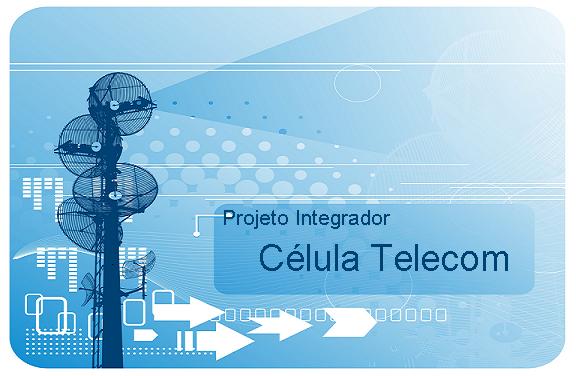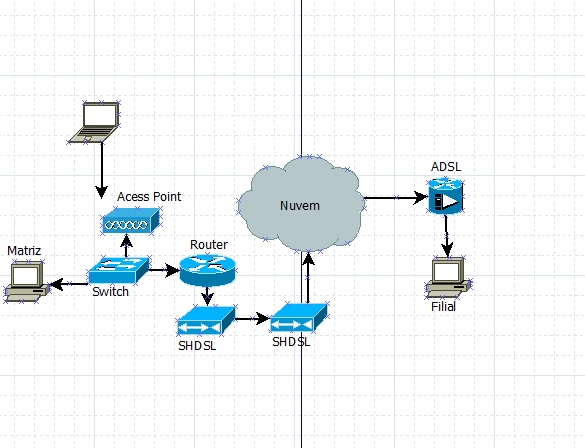Mudanças entre as edições de "Projeto Integrador - 2012.2 - Equipe 2"
| (40 revisões intermediárias pelo mesmo usuário não estão sendo mostradas) | |||
| Linha 11: | Linha 11: | ||
Leando Rodrigues | Leando Rodrigues | ||
Renan Rodolfo | Renan Rodolfo | ||
| − | + | Vinícius Pléticos | |
</syntaxhighlight> | </syntaxhighlight> | ||
---- | ---- | ||
| Linha 26: | Linha 26: | ||
---- | ---- | ||
| + | Named.conf.local | ||
<syntaxhighlight lang=c> | <syntaxhighlight lang=c> | ||
zone "equipe2.sj.ifsc.edu.br" { | zone "equipe2.sj.ifsc.edu.br" { | ||
| Linha 31: | Linha 32: | ||
file "/etc/bind/zones/aula.zone"; | file "/etc/bind/zones/aula.zone"; | ||
}; | }; | ||
| + | |||
zone "subdominio.equipe2.sj.ifsc.edu.br" IN { | zone "subdominio.equipe2.sj.ifsc.edu.br" IN { | ||
type slave; | type slave; | ||
file "slave/slave.subdominio.equipe2.sj.ifsc.edu.br"; | file "slave/slave.subdominio.equipe2.sj.ifsc.edu.br"; | ||
| − | masters {192.168.1. | + | masters {192.168.1.113;}; |
// secundario (slave) do dominio delegado | // secundario (slave) do dominio delegado | ||
| + | |||
| + | }; | ||
zone "1.168.192.in-addr.arpa" { | zone "1.168.192.in-addr.arpa" { | ||
type master; | type master; | ||
| − | file "/etc/bind/zones/rev.1.168.192.in-addr.arpa"; | + | file "/etc/bind/zones/rev.1.168.192.in-addr.arpa"; |
| + | }; | ||
| + | </syntaxhighlight> | ||
| + | |||
| + | |||
| + | Aula.Zone | ||
| + | |||
| + | <syntaxhighlight lang=c> | ||
| + | ---- | ||
| + | @ IN SOA ns1.equipe2.sj.ifsc.edu.br. admin.ns1.equipe2.sj.ifsc.edu.br. ( | ||
| + | 2011091401 ; Serial | ||
| + | 28800 ; Refresh | ||
| + | 3600 ; Retry | ||
| + | 604800 ; Expire | ||
| + | 38400 ) ; Default TTL | ||
| + | NS ns1.equipe2.sj.ifsc.edu.br. | ||
| + | NS ns2.equipe2.sj.ifsc.edu.br. | ||
| + | MX 10 mta.equipe2.sj.ifsc.edu.br. | ||
| + | IN A 192.168.1.113 | ||
| + | |||
| + | $ORIGIN equipe2.sj.ifsc.edu.br. | ||
| + | ns1 IN A 192.168.1.113 | ||
| + | ns2 IN A 192.168.1.115 | ||
| + | mta IN A 192.168.1.113 | ||
| + | www IN A 192.168.1.113 | ||
| + | web IN CNAME www | ||
| + | |||
| + | </syntaxhighlight> | ||
| + | ---- | ||
| + | |||
| + | Arquivo Reverso | ||
| + | |||
| + | <syntaxhighlight lang=c> | ||
| + | $ORIGIN 1.168.192.in-addr.arpa. | ||
| + | @ IN SOA ns1.equipe2.sj.ifsc.edu.br. admin.ns1.equipe2.sj.ifsc.edu.br. ( | ||
| + | 2011091401; | ||
| + | 28800; | ||
| + | 604800; | ||
| + | 604800; | ||
| + | 86400 ) | ||
| + | |||
| + | IN NS ns1.equipe2.sj.ifsc.edu.br. | ||
| + | IN NS ns2.equipe2.sj.ifsc.edu.br. | ||
| + | 113 IN PTR ns1.equipe2.sj.ifsc.edu.br. | ||
| + | 115 IN PTR ns2.equipe2.sj.ifsc.edu.br. | ||
| + | 113 IN PTR mta.equipe2.sj.ifsc.edu.br. | ||
| + | 113 IN PTR www.equipe2.sj.ifsc.edu.br. | ||
| + | |||
| + | </syntaxhighlight> | ||
| + | |||
| + | Resolv.comf | ||
| + | |||
| + | ---- | ||
| + | <syntaxhighlight lang=c> | ||
| + | nameserver 192.168.1.113 | ||
| + | nameserver 8.8.8.8 | ||
| + | nameserver 192.168.1.1 | ||
</syntaxhighlight> | </syntaxhighlight> | ||
| + | |||
'''07/03/2013''' | '''07/03/2013''' | ||
| Linha 108: | Linha 169: | ||
Instalar servidor FreeRadius | Instalar servidor FreeRadius | ||
| − | ----<syntaxhighlight lang=c> | + | ---- |
| + | <syntaxhighlight lang=c> | ||
apt-get install freeradius freeradius-mysql | apt-get install freeradius freeradius-mysql | ||
apt-get install mysql-server | apt-get install mysql-server | ||
| − | ----</syntaxhighlight> | + | |
| + | |||
| + | </syntaxhighlight> | ||
| + | |||
| + | <syntaxhighlight lang=c> | ||
| + | Instalação da rede ADSL para a filial. | ||
| + | |||
| + | Configuração do roteador da Matriz, um CISCO 2500. | ||
| + | -noshutdown na s0 e na e0 | ||
| + | -IP válido configurado na s0 | ||
| + | -Link up Protocol up | ||
| + | -IP interno configurado na e0 | ||
| + | -Link up Protocol up | ||
| + | |||
| + | '''21/03/2013''' | ||
| + | |||
| + | Término da instalação do link ADSL da filial | ||
| + | -Refeitos os patchpanel de ambos os laboratórios | ||
| + | -Trocada a porta do DSLAN, a anterior apresentava problema. | ||
| + | -Trocada a porta do patchpanel do lado da matriz, a antrior apresentava problemas. | ||
| + | -Link ADSL ok! | ||
| + | </syntaxhighlight> | ||
| + | |||
| + | AGORA A PORRA FICOU SÉRIA DI NOVO .... HD SE FOI ... E NÃO SAI DO GRUB .. | ||
| + | |||
| + | |||
| + | '''22/03/2013''' | ||
| + | |||
| + | Configuração DHCP --- | ||
| + | apt-get install dhcp3-server | ||
| + | ---- | ||
| + | <syntaxhighlight lang=c> | ||
| + | shared-network LOCAL-NET { | ||
| + | option domain-name "equipe2.sj.ifsc.edu.br"; | ||
| + | option domain-name-servers 192.168.1.113, 8.8.8.8; | ||
| + | subnet 10.0.0.0 netmask 255.255.255.0 { | ||
| + | option routers 200.135.37.97; | ||
| + | range 10.0.0.100 10.0.0.200; | ||
| + | } | ||
| + | group host printer { | ||
| + | hardware ethernet 00:08:54:45:2e:04; | ||
| + | fixed-address 10.0.0.1; | ||
| + | } | ||
| + | } | ||
| + | } | ||
| + | </syntaxhighlight> | ||
| + | ---- | ||
| + | |||
| + | |||
| + | '''OPENVPN SERVIDOR''' | ||
| + | <syntaxhighlight lang=c> | ||
| + | apt-get install openvpn bridge-utils | ||
| + | cp -R /usr/share/doc/openvpn/examples/easy-rsa/2.0/ | ||
| + | /etc/openvpn | ||
| + | sysctl net.ipv4.ip forward=1 | ||
| + | iptables -t nat -A POSTROUTING -o br0 -j MASQUERADE | ||
| + | |||
| + | </syntaxhighlight> | ||
| + | |||
| + | <syntaxhighlight lang=c> | ||
| + | /etc/openvpn/2.0/vars: | ||
| + | Chaves exportadas | ||
| + | |||
| + | KEY_COUNTRY="BR" | ||
| + | KEY_PROVINCE="SC" | ||
| + | KEY_CITY="SaoJose" | ||
| + | KEY_ORG="IFSC" | ||
| + | KEY_EMAIL="admin@equipe2.sj.ifsc.edu.br" | ||
| + | </syntaxhighlight> | ||
| + | |||
| + | '''Script para iniciar as chaves autorizadoras''' | ||
| + | |||
| + | <syntaxhighlight lang=c> | ||
| + | cd /etc/openvpn/2.0/ | ||
| + | source vars | ||
| + | ./clean-all | ||
| + | ./build-dh | ||
| + | ./pkitool --initca | ||
| + | ./pkitool --server servidor | ||
| + | cd keys | ||
| + | openvpn --genkey --secret ta.key | ||
| + | </syntaxhighlight> | ||
| + | |||
| + | ---- | ||
| + | |||
| + | '''Certificados''' | ||
| + | |||
| + | <syntaxhighlight lang=c> | ||
| + | cd /etc/openvpn/2.0/ | ||
| + | source vars | ||
| + | ./pkitool cliente | ||
| + | </syntaxhighlight> | ||
| + | ---- | ||
| + | |||
| + | '''Chaves Cliente''' | ||
| + | |||
| + | <syntaxhighlight lang=c> | ||
| + | ta.key | ||
| + | ca.crt | ||
| + | cliente1.crt | ||
| + | cliente1.key | ||
| + | </syntaxhighlight> | ||
| + | |||
| + | '''Chaves Servidor''' | ||
| + | <syntaxhighlight lang=c> | ||
| + | |||
| + | ta.key | ||
| + | ca.crt | ||
| + | ca.key | ||
| + | dh1024.pem | ||
| + | servidor.crt | ||
| + | servidor.key | ||
| + | </syntaxhighlight> | ||
| + | |||
| + | '''Server.conf''' | ||
| + | <syntaxhighlight lang=c> | ||
| + | |||
| + | local 10.0.0.1 | ||
| + | port 1194 | ||
| + | proto udp | ||
| + | dev tap0 | ||
| + | up "/etc/openvpn/up.sh br0 tap0 1500" | ||
| + | down "/etc/openvpn/down.sh br0 tap0" | ||
| + | ca ca.crt | ||
| + | cert server.crt | ||
| + | key server.key | ||
| + | dh dh1024.pem | ||
| + | ifconfig-pool-persist ipp.txt | ||
| + | server-bridge 10.0.0.100 255.255.255.0 10.0.0.100 10.0.0.200 | ||
| + | push "redirect-gateway def1" | ||
| + | push "dhcp-option DNS 8.8.8.8" | ||
| + | keepalive 10 120 | ||
| + | tls-auth ta.key 0 # This file is secret | ||
| + | comp-lzo | ||
| + | user nobody | ||
| + | group nogroup | ||
| + | persist-key | ||
| + | persist-tun | ||
| + | status openvpn-status.log | ||
| + | verb 3 | ||
| + | |||
| + | </syntaxhighlight> | ||
| + | |||
| + | '''Adicionar Tap0 na bridge /etc/openvpn/up.sh''' | ||
| + | |||
| + | <syntaxhighlight lang=c> | ||
| + | #!/bin/bash | ||
| + | BR=$1 | ||
| + | DEV=$2 | ||
| + | MTU=$3 | ||
| + | |||
| + | /sbin/ip link set $DEV up promisc on mtu $MTU | ||
| + | /usr/sbin/brctl addif $BR $DEV | ||
| + | </syntaxhighlight> | ||
| + | |||
| + | '''Desativar interface quando desligar servidor /etc/openvpn/down.sh''' | ||
| + | <syntaxhighlight lang=c> | ||
| + | #!/bin/sh | ||
| + | BR=$1 | ||
| + | DEV=$2 | ||
| + | |||
| + | /usr/sbin/brctl delif $BR $DEV | ||
| + | /sbin/ip link set $dev down | ||
| + | </syntaxhighlight> | ||
| + | |||
| + | '''Interface de rede do servidor /etc/network/interfaces''' | ||
| + | <syntaxhighlight lang=c> | ||
| + | auto lo eth1 br0 | ||
| + | iface lo inet loopback | ||
| + | |||
| + | iface br0 inet static | ||
| + | address 10.0.0.1 | ||
| + | netmask 255.255.255.0 | ||
| + | gateway 192.168.1.1 | ||
| + | bridge_ports eth0 | ||
| + | bridge_fd 9 | ||
| + | bridge_hello 2 | ||
| + | bridge_maxage 12 | ||
| + | bridge_stp off | ||
| + | |||
| + | iface eth0 inet manual | ||
| + | up ip link set $IFACE up promisc on | ||
| + | down ip link set $IFACE down promisc off | ||
| + | |||
| + | iface eth1 inet static | ||
| + | address 192.168.1.113 | ||
| + | netmask 255.255.255.0 | ||
| + | </syntaxhighlight> | ||
| + | |||
| + | '''OPENVPN CLIENTE''' | ||
| + | <syntaxhighlight lang=c> | ||
| + | cp -r /usr/share/doc/openvpn/examples/sample-config-files/client.conf /etc/openvpn | ||
| + | </syntaxhighlight> | ||
| + | |||
| + | '''Script de verificação do serviço''' | ||
| + | |||
| + | <syntaxhighlight lang=c> | ||
| + | |||
| + | #!/bin/bash | ||
| + | |||
| + | TEMPOPENVPN=$(ps -ef | grep openvpn | wc -l) | ||
| + | TEMPFREERADIUS=$(ps -ef | grep freeradius | wc -l) | ||
| + | TEMPDNS=$(ps -ef | grep bind | wc -l) | ||
| + | |||
| + | if [ ${TEMOPENPVPN} -lt "2" ]; then | ||
| + | echo "" >> /var/log/equipe2.log | ||
| + | date >> /var/log/equipe2.log | ||
| + | echo "" >> /var/log/equipe2.log | ||
| + | /etc/init.d/openvpn restart >> /var/log/equipe2.log | ||
| + | fi | ||
| + | |||
| + | if [ ${TEMPFREERADIUS} -lt "2" ]; then | ||
| + | echo "" >> /var/log/equipe2.log | ||
| + | date >> /var/log/equipe2.log | ||
| + | echo "" >> /var/log/equipe2.log | ||
| + | /etc/init.d/freeradius restart >> /var/log/equipe2.log | ||
| + | fi | ||
| + | |||
| + | if [ ${TEMPDNS} -lt "2" ]; then | ||
| + | echo "" >> /var/log/equipe2.log | ||
| + | date >> /var/log/equipe2.log | ||
| + | echo "" >> /var/log/equipe2.log | ||
| + | /etc/init.d/bind9 restart >> /var/log/equipe2.log | ||
| + | fi | ||
| + | </syntaxhighlight> | ||
| + | |||
| + | '''23/03/2013''' | ||
| + | |||
| + | Script Backup Cruzado: | ||
| + | ''' | ||
| + | Crontab''' | ||
| + | <syntaxhighlight lang=c> | ||
| + | 0 8 * * * /etc/backup.sh | ||
| + | </syntaxhighlight> | ||
| + | |||
| + | obs: Havendo autenticação entre a matriz e a filial via keychain, segue abaixo as scripts para backup. | ||
| + | |||
| + | '''Matriz''' | ||
| + | <syntaxhighlight lang=c> | ||
| + | #!/bin/bash | ||
| + | |||
| + | |||
| + | tar -cvzf /home/backup/openvpn.tar /etc/openvpn | ||
| + | tar -cvzf /home/backup/dns.tar /etc/bind | ||
| + | tar -cvzf /home/backup/dhcp /etc/dhcp3 | ||
| + | |||
| + | scp -r /home/backup root@10.0.0.101:/home/backup-server | ||
| + | </syntaxhighlight> | ||
| + | |||
| + | '''Filial''' | ||
| + | <syntaxhighlight lang=c> | ||
| + | #!/bin/bash | ||
| + | |||
| + | |||
| + | tar -cvzf /home/backup/openvpn.tar /etc/openvpn | ||
| + | tar -cvzf /home/backup/dns.tar /etc/bind | ||
| + | tar -cvzf /home/backup/dhcp /etc/dhcp3 | ||
| + | |||
| + | scp -r /home/backup root@10.0.0.1:/home/backup-filial | ||
| + | </syntaxhighlight> | ||
| + | ''' | ||
| + | Diagrama da Rede''' | ||
| + | |||
| + | [[Arquivo:Diagrama da Rede.jpg]] | ||
Edição atual tal como às 16h39min de 23 de março de 2013
Inicio do Projeto Integrador:
EQUIPE 2:
Jeferson Baixo
Leando Rodrigues
Renan Rodolfo
Vinícius Pléticos
06/03/2013
--Divisão das equipes Pelo professor Paula Mafra... Pegamos o material necessário para o projeto na sala de apoio: CPU's, monitores... Instalação do Ubuntu 10.04.4 Server na Matriz e Filial. Configuração dos IP's:
Matriz: 192.168.1.113 Será substituido por um ip válido, fornecido pelo Torresine.
Filial: 192.168.1.114 Será substituido por um ip válido, fornecido pelo Torresine.
Configuração do DNS: Servidor - equipe2.sj.ifsc.edu.br
Named.conf.local
zone "equipe2.sj.ifsc.edu.br" {
type master;
file "/etc/bind/zones/aula.zone";
};
zone "subdominio.equipe2.sj.ifsc.edu.br" IN {
type slave;
file "slave/slave.subdominio.equipe2.sj.ifsc.edu.br";
masters {192.168.1.113;};
// secundario (slave) do dominio delegado
};
zone "1.168.192.in-addr.arpa" {
type master;
file "/etc/bind/zones/rev.1.168.192.in-addr.arpa";
};
Aula.Zone
----
@ IN SOA ns1.equipe2.sj.ifsc.edu.br. admin.ns1.equipe2.sj.ifsc.edu.br. (
2011091401 ; Serial
28800 ; Refresh
3600 ; Retry
604800 ; Expire
38400 ) ; Default TTL
NS ns1.equipe2.sj.ifsc.edu.br.
NS ns2.equipe2.sj.ifsc.edu.br.
MX 10 mta.equipe2.sj.ifsc.edu.br.
IN A 192.168.1.113
$ORIGIN equipe2.sj.ifsc.edu.br.
ns1 IN A 192.168.1.113
ns2 IN A 192.168.1.115
mta IN A 192.168.1.113
www IN A 192.168.1.113
web IN CNAME www
Arquivo Reverso
$ORIGIN 1.168.192.in-addr.arpa.
@ IN SOA ns1.equipe2.sj.ifsc.edu.br. admin.ns1.equipe2.sj.ifsc.edu.br. (
2011091401;
28800;
604800;
604800;
86400 )
IN NS ns1.equipe2.sj.ifsc.edu.br.
IN NS ns2.equipe2.sj.ifsc.edu.br.
113 IN PTR ns1.equipe2.sj.ifsc.edu.br.
115 IN PTR ns2.equipe2.sj.ifsc.edu.br.
113 IN PTR mta.equipe2.sj.ifsc.edu.br.
113 IN PTR www.equipe2.sj.ifsc.edu.br.
Resolv.comf
nameserver 192.168.1.113
nameserver 8.8.8.8
nameserver 192.168.1.1
07/03/2013
--Explicação da parte de IER dada pelo Sobral Iniciamos a instalação da rede VPN, utilizando o OpenVPN.
08/03/2013
Instalando VPN.
apt-get install openvpn
apt-get install openvpn bridge-utils
11/03/2013
Ainda tentando instalar VPN ... Está dando erro ao iniciar o cliente.
13/03/2013
Termino da instalação do VPN..
IP Interno Matriz: 10.0.0.1
IP Externo Matriz: 192.168.1.133
IP Interno Filial: 10.0.0.101
Certificações necessárias para rodar corretamente.
"ca.crt" Todo problema estava aqui ...
ca.key
filial.crt
filial.key
server.conf
filial.conf
ta.key
server.key
server.crt
dh1024.pem
Instalado Modem DHDSL DT2048, Já está sincronizado com o servidor de acesso.
14/03/2013
>>> Prova Com Sobral, sem Projeto Integrador.
15/03/2013
HD Queimou, Necessitando instalar tudo novamente no servidor.
18/03/2013
OpenVpn Funcionando, Tap0 e br0 Configurados e ativos.
IP: 200.135.37.97
20/03/2013
Instalar servidor FreeRadius
apt-get install freeradius freeradius-mysql
apt-get install mysql-server
Instalação da rede ADSL para a filial.
Configuração do roteador da Matriz, um CISCO 2500.
-noshutdown na s0 e na e0
-IP válido configurado na s0
-Link up Protocol up
-IP interno configurado na e0
-Link up Protocol up
'''21/03/2013'''
Término da instalação do link ADSL da filial
-Refeitos os patchpanel de ambos os laboratórios
-Trocada a porta do DSLAN, a anterior apresentava problema.
-Trocada a porta do patchpanel do lado da matriz, a antrior apresentava problemas.
-Link ADSL ok!
AGORA A PORRA FICOU SÉRIA DI NOVO .... HD SE FOI ... E NÃO SAI DO GRUB ..
22/03/2013
Configuração DHCP --- apt-get install dhcp3-server
shared-network LOCAL-NET {
option domain-name "equipe2.sj.ifsc.edu.br";
option domain-name-servers 192.168.1.113, 8.8.8.8;
subnet 10.0.0.0 netmask 255.255.255.0 {
option routers 200.135.37.97;
range 10.0.0.100 10.0.0.200;
}
group host printer {
hardware ethernet 00:08:54:45:2e:04;
fixed-address 10.0.0.1;
}
}
}
OPENVPN SERVIDOR
apt-get install openvpn bridge-utils
cp -R /usr/share/doc/openvpn/examples/easy-rsa/2.0/
/etc/openvpn
sysctl net.ipv4.ip forward=1
iptables -t nat -A POSTROUTING -o br0 -j MASQUERADE
/etc/openvpn/2.0/vars:
Chaves exportadas
KEY_COUNTRY="BR"
KEY_PROVINCE="SC"
KEY_CITY="SaoJose"
KEY_ORG="IFSC"
KEY_EMAIL="admin@equipe2.sj.ifsc.edu.br"
Script para iniciar as chaves autorizadoras
cd /etc/openvpn/2.0/
source vars
./clean-all
./build-dh
./pkitool --initca
./pkitool --server servidor
cd keys
openvpn --genkey --secret ta.key
Certificados
cd /etc/openvpn/2.0/
source vars
./pkitool cliente
Chaves Cliente
ta.key
ca.crt
cliente1.crt
cliente1.key
Chaves Servidor
ta.key
ca.crt
ca.key
dh1024.pem
servidor.crt
servidor.key
Server.conf
local 10.0.0.1
port 1194
proto udp
dev tap0
up "/etc/openvpn/up.sh br0 tap0 1500"
down "/etc/openvpn/down.sh br0 tap0"
ca ca.crt
cert server.crt
key server.key
dh dh1024.pem
ifconfig-pool-persist ipp.txt
server-bridge 10.0.0.100 255.255.255.0 10.0.0.100 10.0.0.200
push "redirect-gateway def1"
push "dhcp-option DNS 8.8.8.8"
keepalive 10 120
tls-auth ta.key 0 # This file is secret
comp-lzo
user nobody
group nogroup
persist-key
persist-tun
status openvpn-status.log
verb 3
Adicionar Tap0 na bridge /etc/openvpn/up.sh
#!/bin/bash
BR=$1
DEV=$2
MTU=$3
/sbin/ip link set $DEV up promisc on mtu $MTU
/usr/sbin/brctl addif $BR $DEV
Desativar interface quando desligar servidor /etc/openvpn/down.sh
#!/bin/sh
BR=$1
DEV=$2
/usr/sbin/brctl delif $BR $DEV
/sbin/ip link set $dev down
Interface de rede do servidor /etc/network/interfaces
auto lo eth1 br0
iface lo inet loopback
iface br0 inet static
address 10.0.0.1
netmask 255.255.255.0
gateway 192.168.1.1
bridge_ports eth0
bridge_fd 9
bridge_hello 2
bridge_maxage 12
bridge_stp off
iface eth0 inet manual
up ip link set $IFACE up promisc on
down ip link set $IFACE down promisc off
iface eth1 inet static
address 192.168.1.113
netmask 255.255.255.0
OPENVPN CLIENTE
cp -r /usr/share/doc/openvpn/examples/sample-config-files/client.conf /etc/openvpn
Script de verificação do serviço
#!/bin/bash
TEMPOPENVPN=$(ps -ef | grep openvpn | wc -l)
TEMPFREERADIUS=$(ps -ef | grep freeradius | wc -l)
TEMPDNS=$(ps -ef | grep bind | wc -l)
if [ ${TEMOPENPVPN} -lt "2" ]; then
echo "" >> /var/log/equipe2.log
date >> /var/log/equipe2.log
echo "" >> /var/log/equipe2.log
/etc/init.d/openvpn restart >> /var/log/equipe2.log
fi
if [ ${TEMPFREERADIUS} -lt "2" ]; then
echo "" >> /var/log/equipe2.log
date >> /var/log/equipe2.log
echo "" >> /var/log/equipe2.log
/etc/init.d/freeradius restart >> /var/log/equipe2.log
fi
if [ ${TEMPDNS} -lt "2" ]; then
echo "" >> /var/log/equipe2.log
date >> /var/log/equipe2.log
echo "" >> /var/log/equipe2.log
/etc/init.d/bind9 restart >> /var/log/equipe2.log
fi
23/03/2013
Script Backup Cruzado: Crontab
0 8 * * * /etc/backup.sh
obs: Havendo autenticação entre a matriz e a filial via keychain, segue abaixo as scripts para backup.
Matriz
#!/bin/bash
tar -cvzf /home/backup/openvpn.tar /etc/openvpn
tar -cvzf /home/backup/dns.tar /etc/bind
tar -cvzf /home/backup/dhcp /etc/dhcp3
scp -r /home/backup root@10.0.0.101:/home/backup-server
Filial
#!/bin/bash
tar -cvzf /home/backup/openvpn.tar /etc/openvpn
tar -cvzf /home/backup/dns.tar /etc/bind
tar -cvzf /home/backup/dhcp /etc/dhcp3
scp -r /home/backup root@10.0.0.1:/home/backup-filial
Diagrama da Rede