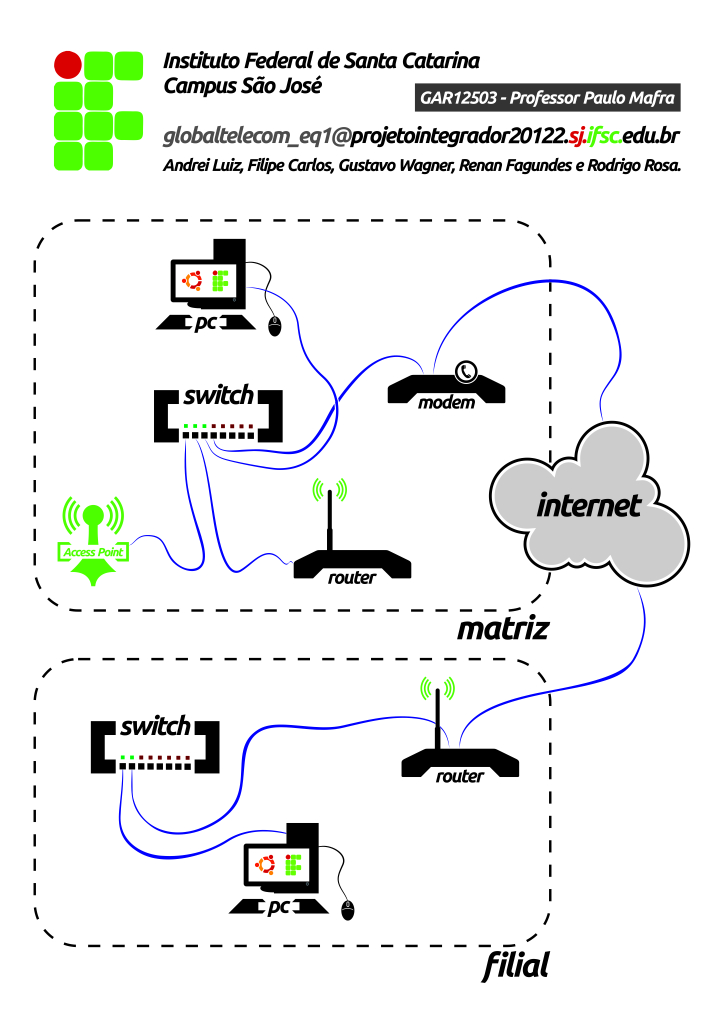Mudanças entre as edições de "Projeto Integrador - 2012.2 - Equipe 1"
| Linha 91: | Linha 91: | ||
| − | == | + | ==Third Day 08/03== |
* Configuração DHCP | * Configuração DHCP | ||
Edição das 01h00min de 9 de março de 2013
Global Telecom

First Day 06/03
- Formatação e instalação dos Servidores da Matriz e da Filial.
IP Matriz: 192.168.1.228
IP Filial: 192.168.1.227
- DNS Matriz configurado ok:
zone "equipe1.sj.ifsc.edu.br" {
type master;
file "/etc/bind/zones/aula.zone";
};
// Secundário (slave) do domínio delegado
zone "filial.equipe1.sj.ifsc.edu.br" IN {
type slave;
file "slave.equipe1.sj.ifsc.edu.br";
masters {192.168.1.228;};
};
zone "1.168.192.in-addr.arpa" {
type master;
file "/etc/bind/zones/rev.1.168.192.in-addr.arpa";
};
- DNS Filial configurado ok:
zone "equipe1.sj.ifsc.edu.br" {
type master;
file "/etc/bind/zones/aula.zone";
};
// Secundário (slave) do domínio delegado
zone "filial.equipe1.sj.ifsc.edu.br" IN {
type slave;
file "slave.equipe1.sj.ifsc.edu.br";
masters {192.168.1.228;};
};
zone "1.168.192.in-addr.arpa" {
type master;
file "/etc/bind/zones/rev.1.168.192.in-addr.arpa";
};
> Foi dado inicio a instalação do openvpn na máquina da filial.
Second Day 07/03
- Configuração SMTP
myhostname = globaltelecom
alias_maps = hash:/etc/aliases
alias_database = hash:/etc/aliases
mydestination = $myhostname, localhost, $mydomain
relayhost =
mynetworks = 127.0.0.0/8 10.0.2.0/24
mailbox_size_limit = 0
recipient_delimiter = +
inet_interfaces = all
inet_protocols = ipv4
mydomain = equipe1.sj.ifsc.edu.br
myorigin = $mydomain
home_mailbox = Maildir/
message_size_limit = 10240000
body_checks = regexp:/etc/postfix/block_words
- Foi criado os usuários de e-mail renan@equipe1.sj.ifsc.edu.br, filipe@equipe1.sj.ifsc.edu.br e gustavo@equipe1.sj.ifsc.edu.br. Foram realizado testes e os e-mail chegaram ok.
| renan@equipe1.sj.ifsc.edu.br | felipe@equipe1.sj.ifsc.edu.br | gustavo@equipe1.sj.ifsc.edu.br |
- Pasta de e-mail:
/$usuario/Maildir
Third Day 08/03
- Configuração DHCP
apt-get install dhcp3-server
O MAC do hardware ethernet é da eth0 da filial.
shared-network LOCAL-NET {
option domain-name "equipe1.sj.ifsc.edu.br";
option domain-name-servers 192.168.1.228, 8.8.8.8;
subnet 192.168.1.0 netmask 255.255.255.0 {
option routers 192.168.1.1;
range 10.0.0.220 10.0.0.240;
}
group {
host printer {
hardware ethernet 00:08:54:45:2e:04;
fixed-address 10.0.0.225;
}
}
}
- Configuração RADIUS
apt-get install freeradius freeradius-mysql
apt-get install mysql-server
# Connection info:
server = "localhost"
#port = 3306
login = "root"
password = "*****"
# Database table configuration for everything except Oracle
radius_db = "radius"
root@matriz:/# mysql -u root -p
Enter password:
Welcome to the MySQL monitor. Commands end with ; or \g.
Your MySQL connection id is 84
Server version: 5.1.67-0ubuntu0.10.04.1 (Ubuntu)
Copyright (c) 2000, 2012, Oracle and/or its affiliates. All rights reserved.
Oracle is a registered trademark of Oracle Corporation and/or its
affiliates. Other names may be trademarks of their respective
owners.
Type 'help;' or '\h' for help. Type '\c' to clear the current input statement.
mysql> use radius;
Reading table information for completion of table and column names
You can turn off this feature to get a quicker startup with -A
Database changed
mysql> select * from radcheck;
+----+----------+-----------+----+---------+
| id | username | attribute | op | value |
+----+----------+-----------+----+---------+
| 1 | gustavo | Password | == | ******* |
| 2 | filipe | Password | == | ******* |
| 3 | renan | Password | == | ******* |
| 4 | rodrigo | Password | == | ******* |
| 5 | andrei | Password | == | ******* |
+----+----------+-----------+----+---------+
5 rows in set (0.00 sec)
</syntaxhighlight>
- Criado o arquivo de backup de configurações da central
/home/scripts/backupALL
- Criado a script de restabelecimento do serviço DNS:
/home/scripts/testeDNS
Lista de comandos
- tar:
tar -xvf nomedoarquivo.tar
- ssh:
/etc/init.d/ssh start/stop/restart
- network:
/etc/init.d/networking restart