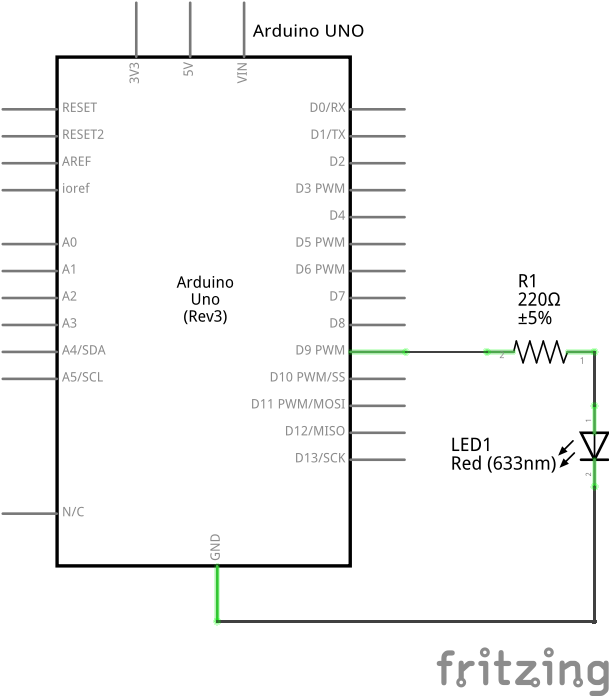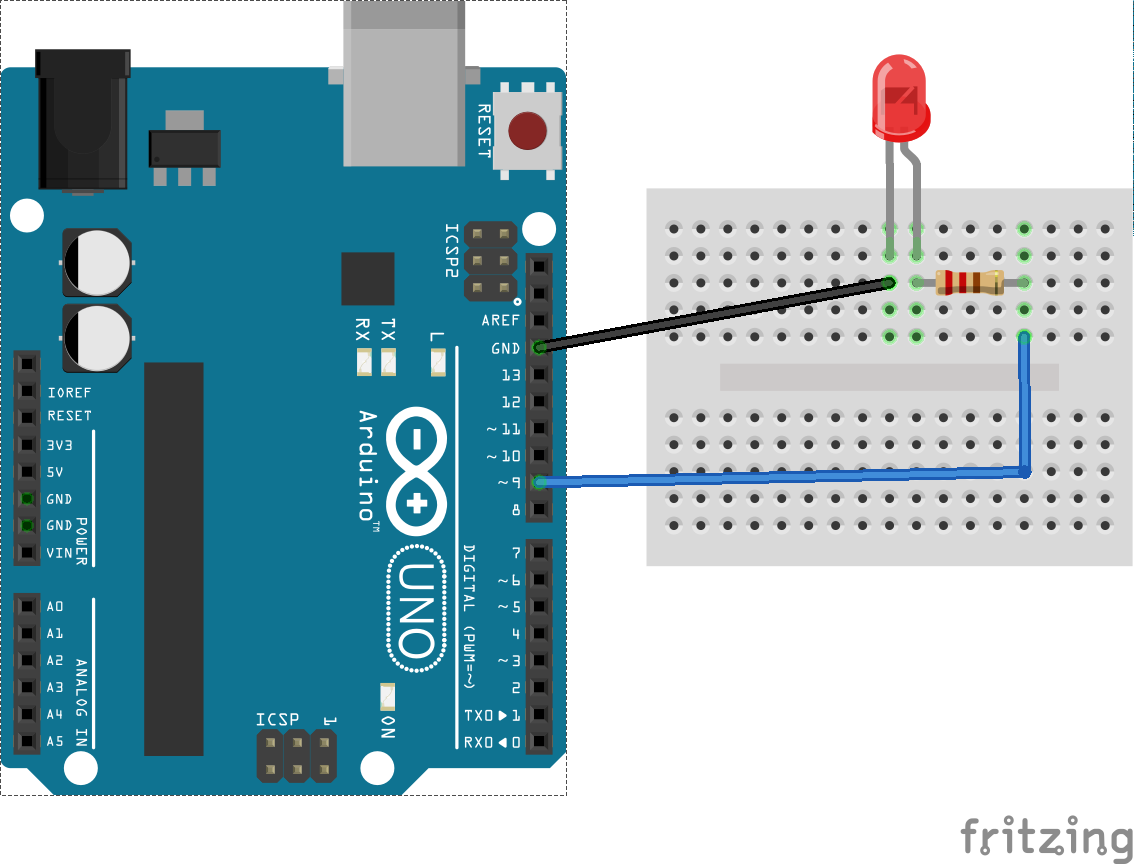Mudanças entre as edições de "ESTE: UART - Interrupts and Circular Buffer"
Ir para navegação
Ir para pesquisar
| Linha 50: | Linha 50: | ||
==References== | ==References== | ||
| − | *[http://www.embarcados.com.br/arquitetura-de-desenvolvimento-de-software- | + | *[http://db.zmitac.aei.polsl.pl/Electronics_Firm_Docs/ATMEL/Atmel/acrobat/doc1451.pdf Atmel: Using the AVR UART in C] |
| − | *[ | + | *[http://www.embarcados.com.br/arquitetura-de-desenvolvimento-de-software-i/ ] |
| − | *[http:// | + | *[http://leap-embedded-system.com/?p=79 LEAP: An Interrupt Driven Circular Buffer for Serial Communication] |
| − | *[ | + | *[http://www.simplyembedded.org/tutorials/interrupt-free-ring-buffer/ Simply Embedded: UART Receive Buffering] |
| + | *[http://www.downtowndougbrown.com/2013/01/microcontrollers-interrupt-safe-ring-buffers/ Downtown Doug Brown: Microcontrollers: Interrupt-safe ring buffers] | ||
| + | *[http://www.avrfreaks.net/forum/tutsoft-interrupt-driven-uart-receive-ring-fifo-buffer AVR Freaks: Interrupt Driven UART Receive Ring (FIFO) Buffer] | ||
| + | *[https://code.google.com/p/arduino-buffered-serial/ Google Code: Arduino buffered serial] | ||
Edição das 09h19min de 15 de outubro de 2015
This experiment is part of this project.
To complete this experiment it is recommended to see at first the UART - Basic Interrupts script.
Pseudo code
Let's begin with a solution. The pseudo code (actual coding is up to you) is below:
int main(void) {
byte incomingByte;
baud_rate = 9600;
while(1) {
led_off();
}
return 0;
}
void serial_interrupt_event() {
if (data_available_on_input_field()) {
incomingByte = read_data_on_input_field();
println(incomingByte);
led_on();
}
}
This pseudo-code has a comparison statement to check if there are data available on the input field of the serial monitor, i.e serial port. If so, the data available will be stored on the memory, printed - only for debuging- and the led will be lighted on.
Schematic
Part List
- 1 LED
- 1 220 ohm resistor for the led
- 1 Protoboard
- 2 copper wires (tinned) or jumpers
Assembly
Solutions
Tools
References
- Atmel: Using the AVR UART in C
- [1]
- LEAP: An Interrupt Driven Circular Buffer for Serial Communication
- Simply Embedded: UART Receive Buffering
- Downtown Doug Brown: Microcontrollers: Interrupt-safe ring buffers
- AVR Freaks: Interrupt Driven UART Receive Ring (FIFO) Buffer
- Google Code: Arduino buffered serial