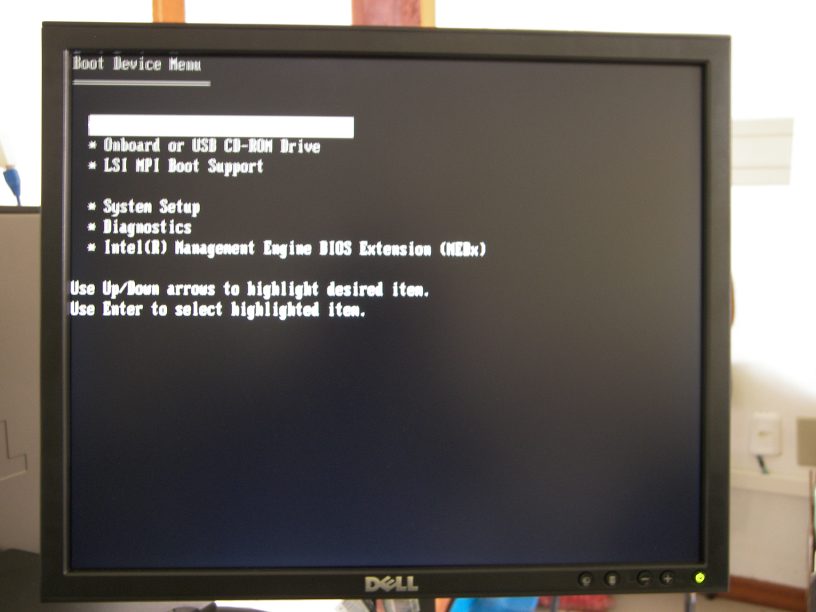Mudanças entre as edições de "Servidor Desenvolvimento:Configuracao BIOS:Boot Device Menu"
Ir para navegação
Ir para pesquisar
m (Servidor Desenvolvimento:Configuração BIOS:Boot Device Menu movido para Servidor Desenvolvimento:Configuracao BIOS:Boot Device Menu: Retirado çã do título) |
|||
| (Uma revisão intermediária pelo mesmo usuário não está sendo mostrada) | |||
| Linha 2: | Linha 2: | ||
Boot Device Menu | Boot Device Menu | ||
================ | ================ | ||
| − | |||
> * SATA0-WDC WD2500AAJS-75M0A0 < | > * SATA0-WDC WD2500AAJS-75M0A0 < | ||
| Linha 8: | Linha 7: | ||
* LSI MPI Boot Support | * LSI MPI Boot Support | ||
| − | * System Setup | + | * System Setup |
* Diagnostics | * Diagnostics | ||
* Intel(R) Management Engine BIOS Extension (MBEx) | * Intel(R) Management Engine BIOS Extension (MBEx) | ||
| Linha 15: | Linha 14: | ||
Use Enter to select highlight item. | Use Enter to select highlight item. | ||
</syntaxhighlight> | </syntaxhighlight> | ||
| + | |||
| + | [[Imagem:IFSC-Palhoca ConfServDesenv 100-6418.816x612.png|Bios Device Menu... opção System Setup pré-definida]] | ||